Page 2 of 2
Re: saving file as .p
Posted: Tue Jun 07, 2016 2:05 pm
by karingal
In the end I gave up, the next version (out in a day or two) will require the op to type SAVE "file" which will bring up the SAVE Dialog and then you can save it. Not the solution I really wanted but it's the one that works.
Re: saving file as .p
Posted: Mon Jun 13, 2016 7:58 pm
by XavSnap

Just create a new clean tape.
And Save your P file.
The 'P' file, format is a single file format.
If the "Heigty-one" tape manager have more one file, the 'TAP' or 'TZX' are set by default.
If you had to erase one or more saved files, select the file and erase it. (right click and "delete")
If there is a single file, the "P" file extension is available.
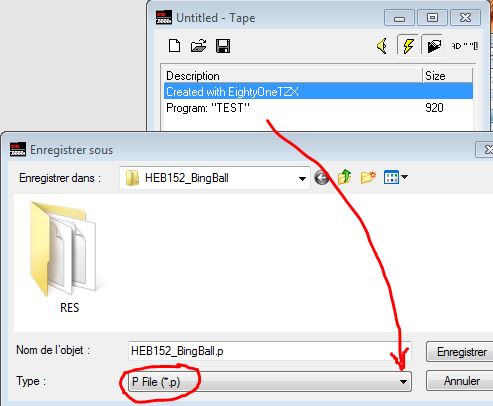
- pfile1.JPG (37.04 KiB) Viewed 3389 times
If there is a multi-files list, the "P" file extension is NOT available.
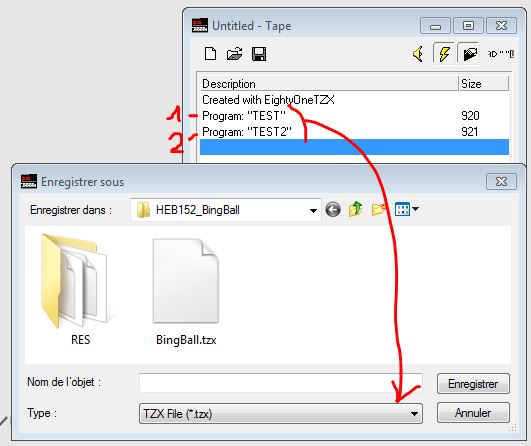
- pfile2.JPG (42.29 KiB) Viewed 3389 times
Re: saving file as .p
Posted: Tue Jun 14, 2016 1:26 pm
by karingal
Too complicated, my solution is simpler and easier.