ZX Spectrums problems : diagnostic software ?
- 1024MAK
- Posts: 5118
- Joined: Mon Sep 26, 2011 10:56 am
- Location: Looking forward to summer in Somerset, UK...
Re: ZX Spectrums problems : diagnostic software ?
As you still have -4.4V on the -5V supply, TR4 and TR5 must be working okay.
Can you please test on the positive lead of capacitor C44. You are looking for +12V DC.
Mark
Can you please test on the positive lead of capacitor C44. You are looking for +12V DC.
Mark
ZX81 Variations
ZX81 Chip Pin-outs
ZX81 Video Transistor Buffer Amp
 Standby alert
Standby alert 
There are four lights!
Step up to red alert. Sir, are you absolutely sure? It does mean changing the bulb
Looking forward to summer later in the year.
ZX81 Chip Pin-outs
ZX81 Video Transistor Buffer Amp
There are four lights!
Step up to red alert. Sir, are you absolutely sure? It does mean changing the bulb
Looking forward to summer later in the year.
Re: ZX Spectrums problems : diagnostic software ?
I have 0v on the positive lead of C44 ... C44 has been replaced a few month ago, as part of a full recap operation.
EDIT : I tested C44 on another Spectrum, and I have the same result : 0v. So I guess there is a problem in the way I am measuring it : I put the black probe of my multimeter on the RF modulator, and the red probe on the positive lead ot C44. My multimeter is positionned on the continuous voltage, 6V.
EDIT 2 : OK, my problem come from my new multimeter I was using. Testing my RAM with my old multimeter, I have 12.20v on the RAM. So no 12v problem finally ...
EDIT : I tested C44 on another Spectrum, and I have the same result : 0v. So I guess there is a problem in the way I am measuring it : I put the black probe of my multimeter on the RF modulator, and the red probe on the positive lead ot C44. My multimeter is positionned on the continuous voltage, 6V.
EDIT 2 : OK, my problem come from my new multimeter I was using. Testing my RAM with my old multimeter, I have 12.20v on the RAM. So no 12v problem finally ...
Re: ZX Spectrums problems : diagnostic software ?
I tested the voltages of all RAMs, all good.
BUT, there is a major issue I think : I got burned just by touching IC12 ! IC13 is also quite hot, and the other RAMs are less hot, but still too much, compared to my working Spectrum.
So I think to solve my RAM problem, we just need to guess which component is responsible for the RAM to get so hot, what do you think Mark ?
I tried to replace the IC12 RAM by a new one, but it still gets way too hot (at the point you cannot touch it).
BUT, there is a major issue I think : I got burned just by touching IC12 ! IC13 is also quite hot, and the other RAMs are less hot, but still too much, compared to my working Spectrum.
So I think to solve my RAM problem, we just need to guess which component is responsible for the RAM to get so hot, what do you think Mark ?
I tried to replace the IC12 RAM by a new one, but it still gets way too hot (at the point you cannot touch it).
Re: ZX Spectrums problems : diagnostic software ?
I replaced one more time IC12. It seems now the RAM does not get hot anymore.
But I still have my original problem : whatever the RAM chip I replace, the diagnostic cartridge still shows some other lower RAM chips as defective (no problem with the higher ones).
So there is still a culprit on the motherboard which let the lower RAM not working properly.
But I still have my original problem : whatever the RAM chip I replace, the diagnostic cartridge still shows some other lower RAM chips as defective (no problem with the higher ones).
So there is still a culprit on the motherboard which let the lower RAM not working properly.
- 1024MAK
- Posts: 5118
- Joined: Mon Sep 26, 2011 10:56 am
- Location: Looking forward to summer in Somerset, UK...
Re: ZX Spectrums problems : diagnostic software ?
Excluding their age, there are only three possible causes for these 4116 DRAM chips to fail:
The second point is unlikely to kill multiple 4116 chips, as each 4116 DRAM chip only has one data output, each of which feeds one of the eight data bus lines. Hence it is unlikely that there will be multiple different data lines that have a problem.
As I understand it, you are not having any power circuit problems.
So to be honest, I don’t know why the 4116 DRAM chips are failing.
Now you have a ‘scope, can you test /RAS (pin 4) and /CAS (pin 15) on any one of the 4116 DRAM chips. Also test pin 2 or pin 14 on each of the 4116 DRAM chips. Then test pin 5 on IC3 or IC4.
At this stage all we are looking for, is to see if there is a pulsating waveform and, most importantly if the high part goes greater than 2V and the low part goes below 0.8V.
Mark
- Power supply rail problems,
- Short circuit or overloading of the data output pin,
- Excessive voltage on the address and/or control inputs.
The second point is unlikely to kill multiple 4116 chips, as each 4116 DRAM chip only has one data output, each of which feeds one of the eight data bus lines. Hence it is unlikely that there will be multiple different data lines that have a problem.
As I understand it, you are not having any power circuit problems.
So to be honest, I don’t know why the 4116 DRAM chips are failing.
Now you have a ‘scope, can you test /RAS (pin 4) and /CAS (pin 15) on any one of the 4116 DRAM chips. Also test pin 2 or pin 14 on each of the 4116 DRAM chips. Then test pin 5 on IC3 or IC4.
At this stage all we are looking for, is to see if there is a pulsating waveform and, most importantly if the high part goes greater than 2V and the low part goes below 0.8V.
Mark
ZX81 Variations
ZX81 Chip Pin-outs
ZX81 Video Transistor Buffer Amp
 Standby alert
Standby alert 
There are four lights!
Step up to red alert. Sir, are you absolutely sure? It does mean changing the bulb
Looking forward to summer later in the year.
ZX81 Chip Pin-outs
ZX81 Video Transistor Buffer Amp
There are four lights!
Step up to red alert. Sir, are you absolutely sure? It does mean changing the bulb
Looking forward to summer later in the year.
Re: ZX Spectrums problems : diagnostic software ?
Test 1 PIN 4 OF 4116
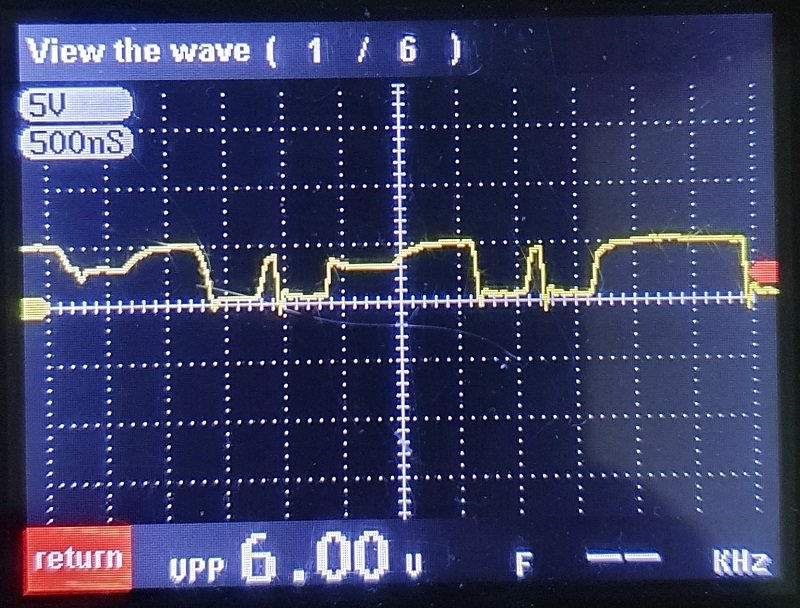
Test 2 PIN 15 OF 4116
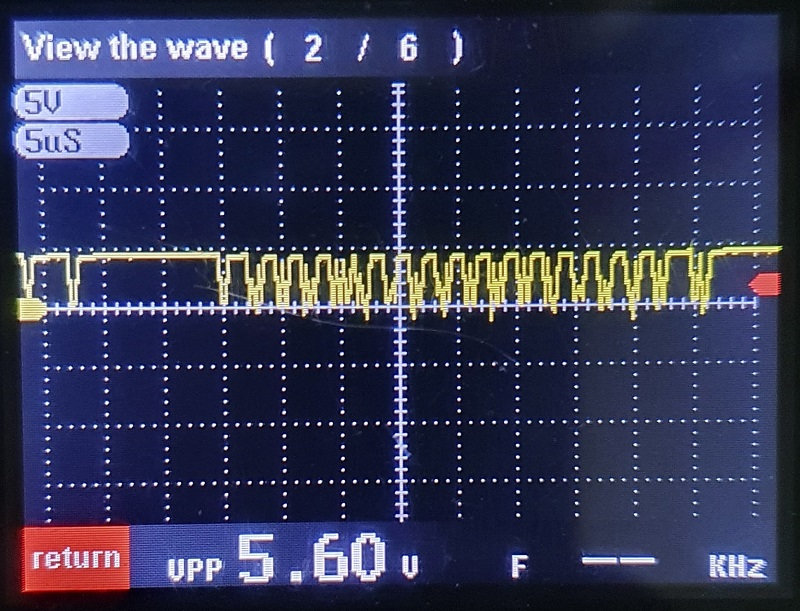
Test 3 PIN 2 OF 4116 (similar on every RAM chips)
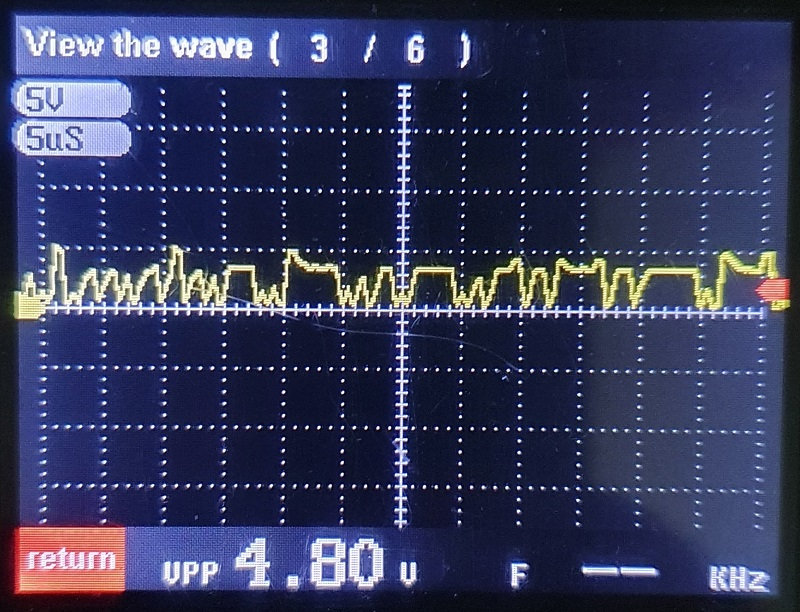
Test 4 PIN 14 OF 4116 (similar on every RAM chips)
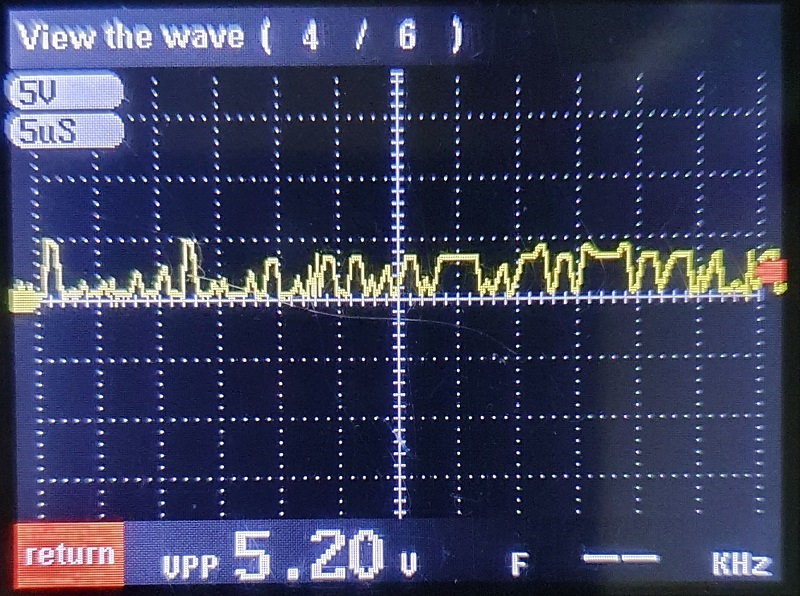
Test 5 PIN 5 OF IC3
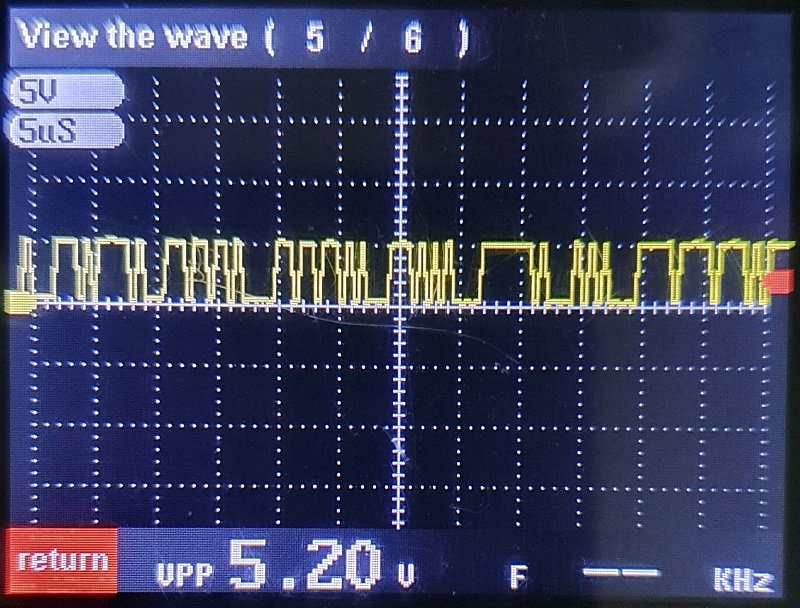
Test 6 PIN 5 OF IC3
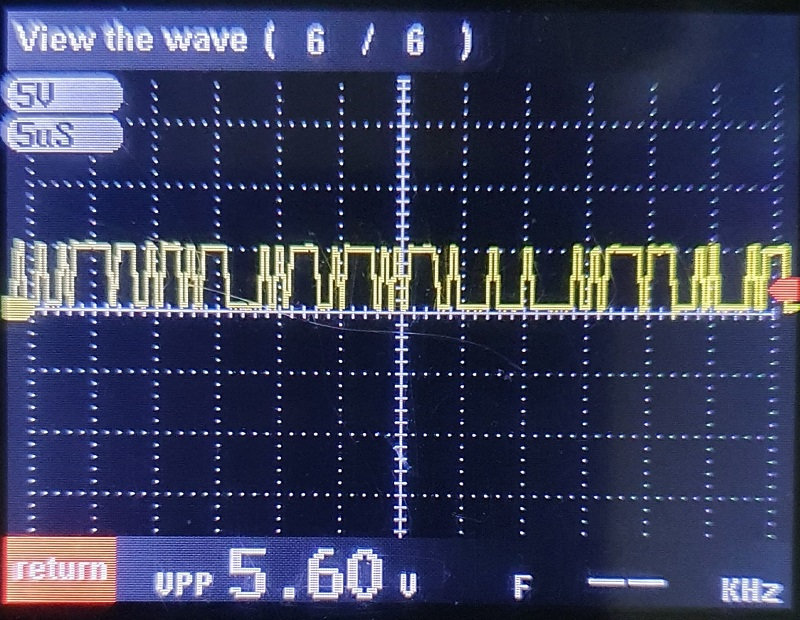
I did the same tests on a working Spectrum and got very similar results.
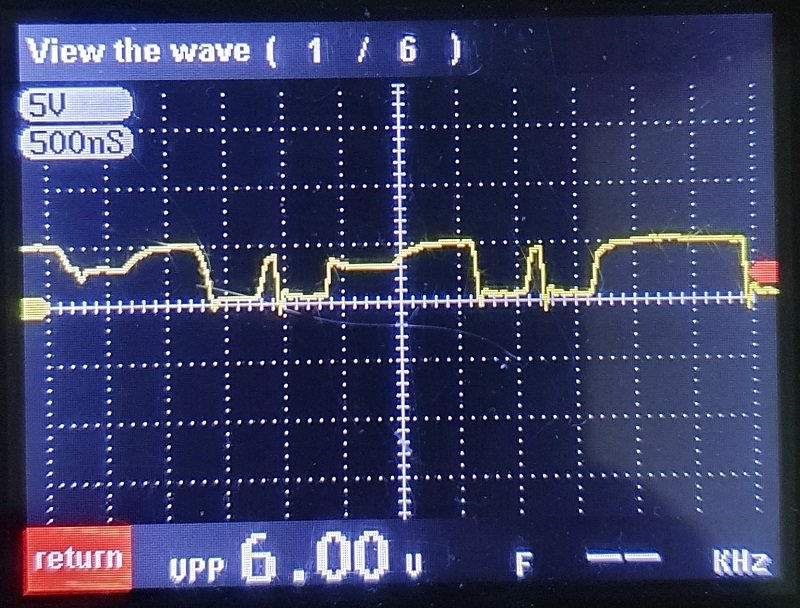
Test 2 PIN 15 OF 4116
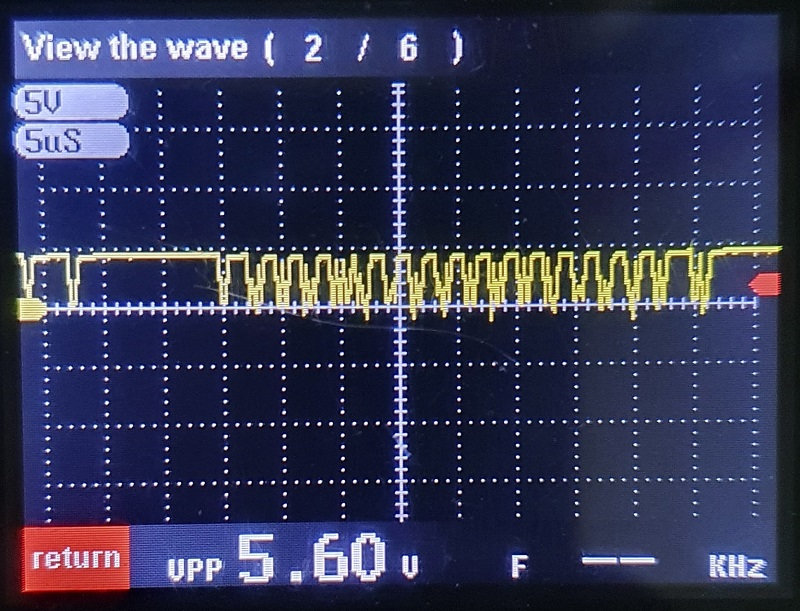
Test 3 PIN 2 OF 4116 (similar on every RAM chips)
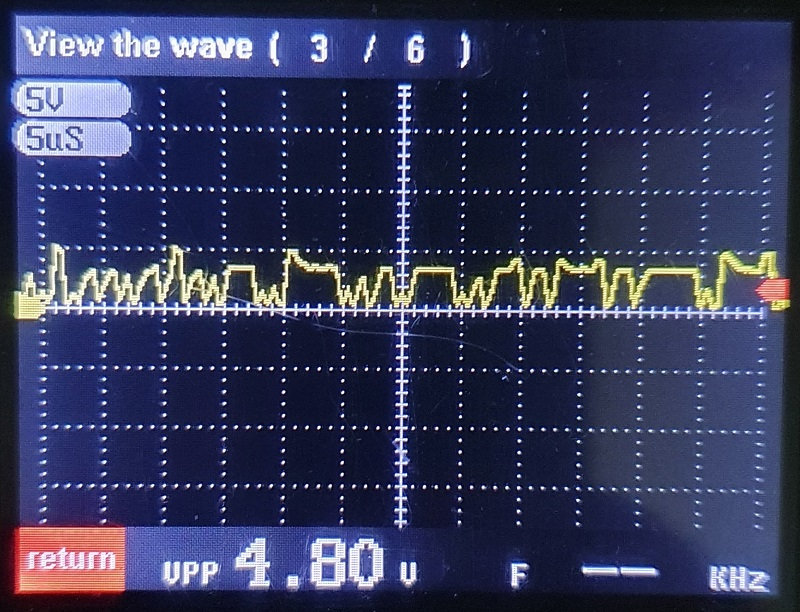
Test 4 PIN 14 OF 4116 (similar on every RAM chips)
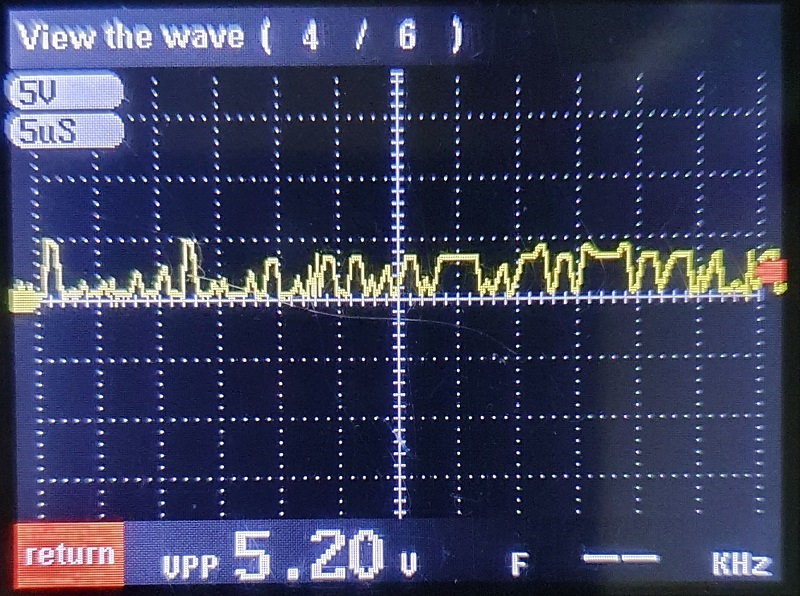
Test 5 PIN 5 OF IC3
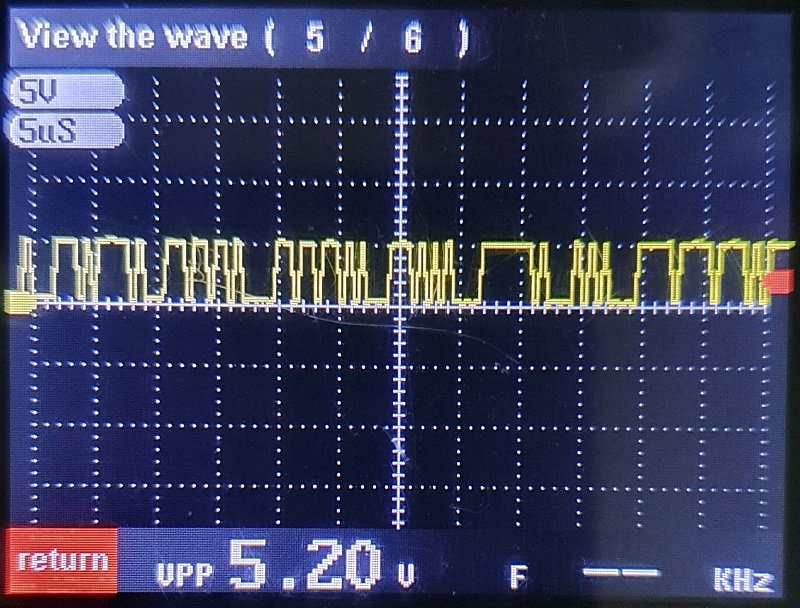
Test 6 PIN 5 OF IC3
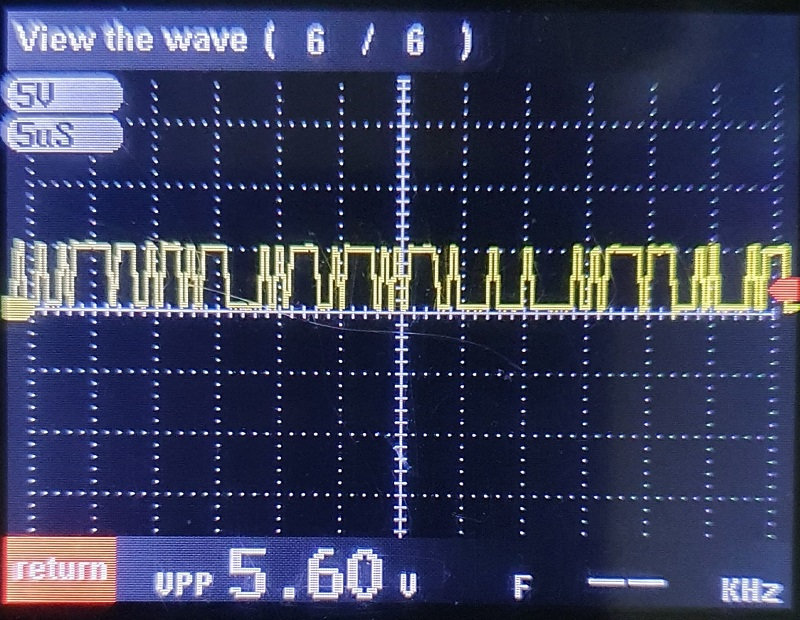
I did the same tests on a working Spectrum and got very similar results.
- 1024MAK
- Posts: 5118
- Joined: Mon Sep 26, 2011 10:56 am
- Location: Looking forward to summer in Somerset, UK...
Re: ZX Spectrums problems : diagnostic software ?
So all the pins you tested all have waveforms and the levels appear to be okay.
My best guess is:
Mark
My best guess is:
- there are intermittent connection problems (chip pin/socket contacts, dry joints, cracked tracks), [have you already continuity tested all the connections between each 4116 pin and the end of each circuit, I think you may have],
- or IC3 or IC4 is faulty (possibly one, unlikely, but still possible that it’s both)
- or the replacement 4116 DRAM chips are either too slow or just acting strange.
Mark
ZX81 Variations
ZX81 Chip Pin-outs
ZX81 Video Transistor Buffer Amp
 Standby alert
Standby alert 
There are four lights!
Step up to red alert. Sir, are you absolutely sure? It does mean changing the bulb
Looking forward to summer later in the year.
ZX81 Chip Pin-outs
ZX81 Video Transistor Buffer Amp
There are four lights!
Step up to red alert. Sir, are you absolutely sure? It does mean changing the bulb
Looking forward to summer later in the year.
Re: ZX Spectrums problems : diagnostic software ?
I have put all the RAMs on sockets. The problem was the same before replacing them and putting them on sockets.
IC3 and IC4 have been replaced.
About the 4116 RAM, I must admit that sometimes I think about maybe my RAM sets are bad.
But I tested with 4 different sets of RAM :
- 2 sets of MOSTEK RAM (with this one I have the worst result, just like if all these 4116 RAM are defective, at least one was for sure as it was burning hot; but this RAM was sold by Retroleum to me as good). Definitly, my issue 2 motherboard does not accept the Mostek RAM.
- 1 set of RAM desoldered from an issue 6A motherboard (Spectrum +).
- and of course the original set of RAM.
Currently, the 8 chips of lower RAM are a mix of this issue 2 original RAM, and the issue 6A RAM. This is where the Spectrum is the more stable.
But still, the issue is always the same whatever the RAM I use : after 30 seconds of use, some bugs start to appear on the screen, half of the games does not load, and sometimes the Spectrum resets itself.
So yes the Spectrum behaves like if the RAM was defective, but could it be that 4 different sets of RAM are defective ? it's really more looking like there is an issue on the motherboard preventing the RAM to work fine.
I am thinking about something : in this period of lock down, I cannot buy a new set of RAM. But maybe I can desolder the RAM from a known working Spectrum, and test it on my currently non-working issue 2 board. This way we will be 100% that the problem does not come from the RAM. But I will have to cross my finger not to break my only working Spectrum ...
IC3 and IC4 have been replaced.
About the 4116 RAM, I must admit that sometimes I think about maybe my RAM sets are bad.
But I tested with 4 different sets of RAM :
- 2 sets of MOSTEK RAM (with this one I have the worst result, just like if all these 4116 RAM are defective, at least one was for sure as it was burning hot; but this RAM was sold by Retroleum to me as good). Definitly, my issue 2 motherboard does not accept the Mostek RAM.
- 1 set of RAM desoldered from an issue 6A motherboard (Spectrum +).
- and of course the original set of RAM.
Currently, the 8 chips of lower RAM are a mix of this issue 2 original RAM, and the issue 6A RAM. This is where the Spectrum is the more stable.
But still, the issue is always the same whatever the RAM I use : after 30 seconds of use, some bugs start to appear on the screen, half of the games does not load, and sometimes the Spectrum resets itself.
So yes the Spectrum behaves like if the RAM was defective, but could it be that 4 different sets of RAM are defective ? it's really more looking like there is an issue on the motherboard preventing the RAM to work fine.
I am thinking about something : in this period of lock down, I cannot buy a new set of RAM. But maybe I can desolder the RAM from a known working Spectrum, and test it on my currently non-working issue 2 board. This way we will be 100% that the problem does not come from the RAM. But I will have to cross my finger not to break my only working Spectrum ...
- 1024MAK
- Posts: 5118
- Joined: Mon Sep 26, 2011 10:56 am
- Location: Looking forward to summer in Somerset, UK...
Re: ZX Spectrums problems : diagnostic software ?
Rather than doing that, it would be better to desolder just one 4116 DRAM chip on your working ZX Spectrum. Label it so you know for certain which one it is. Then fit a socket in place of it. You can then test each “spare” 4116 DRAM chip one at a time.
For example like this guy did with his “test rig” board:
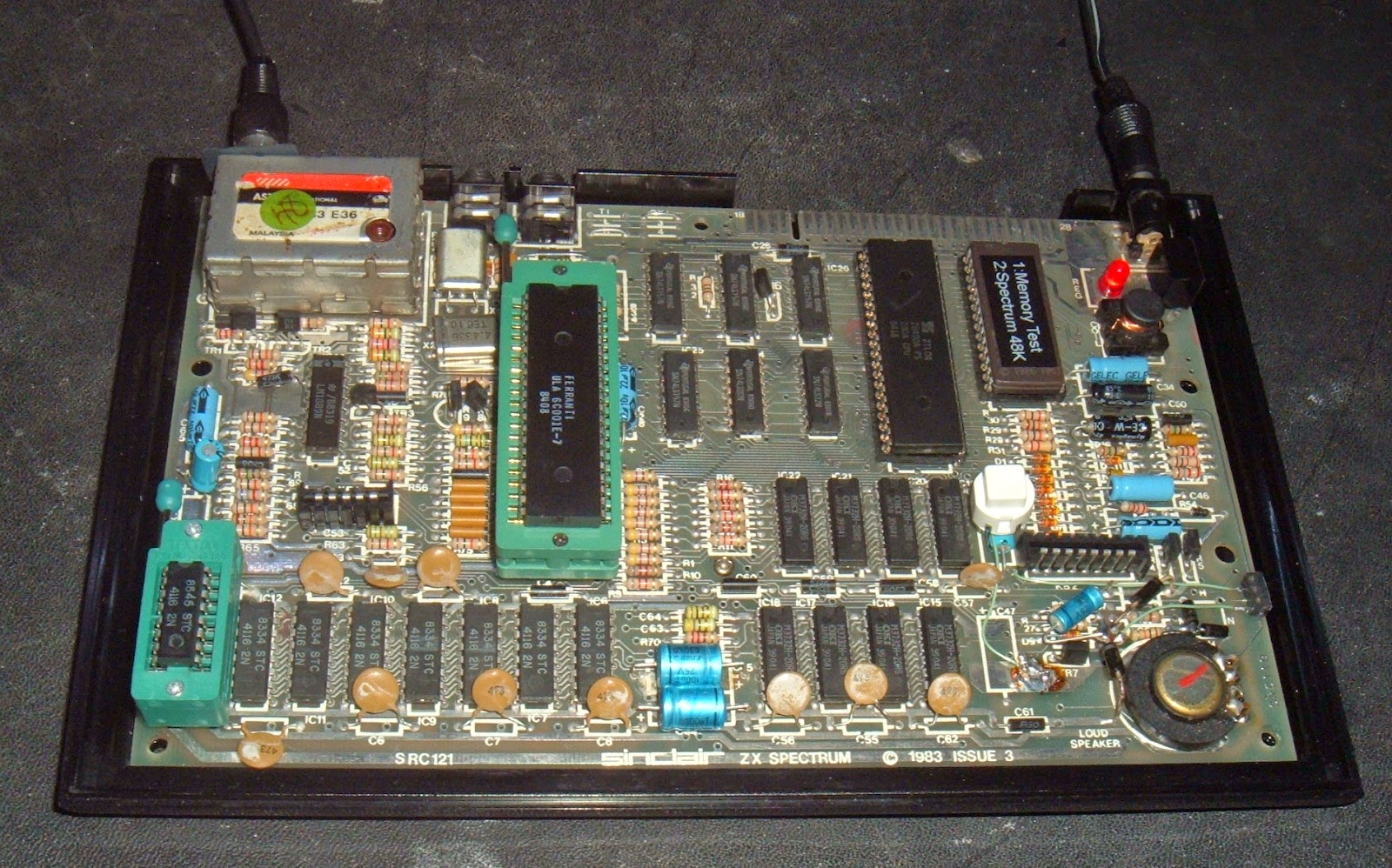
(See here)
Mark
For example like this guy did with his “test rig” board:
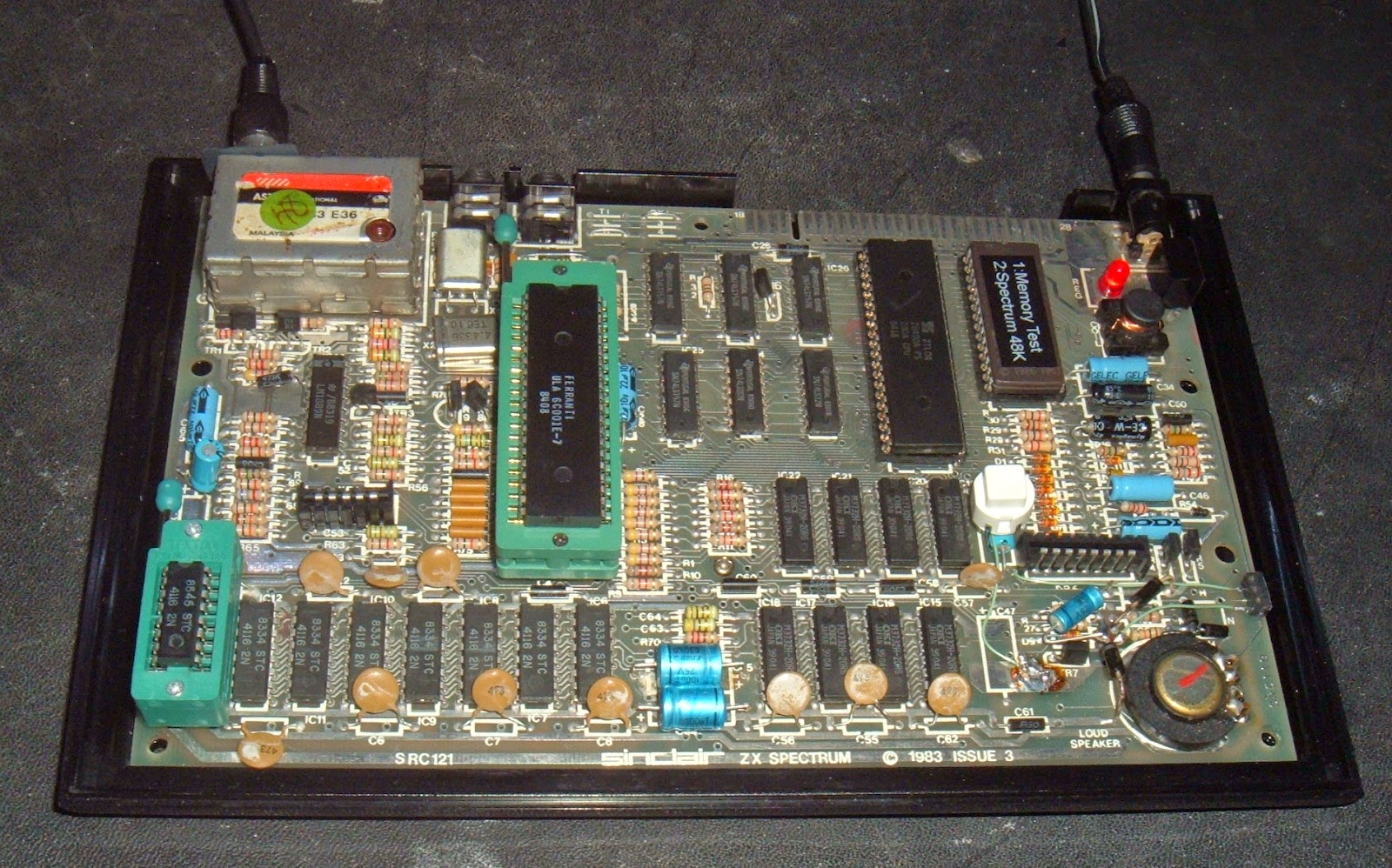
(See here)
Mark
ZX81 Variations
ZX81 Chip Pin-outs
ZX81 Video Transistor Buffer Amp
 Standby alert
Standby alert 
There are four lights!
Step up to red alert. Sir, are you absolutely sure? It does mean changing the bulb
Looking forward to summer later in the year.
ZX81 Chip Pin-outs
ZX81 Video Transistor Buffer Amp
There are four lights!
Step up to red alert. Sir, are you absolutely sure? It does mean changing the bulb
Looking forward to summer later in the year.
Re: ZX Spectrums problems : diagnostic software ?
Thanks Mark, but before you posted you message I already desoldered every RAM from my working issue 4S board to connect them to my non-working issue 2 motherboard. Result :
same !
All I can say is that there is some kind of sensitivity : in a whole working set of 8 RAM chips, some RAM chip will be notified as defective right away, and some RAM chip will only be notified as defective a lot later. I can select my RAM chips so that only "late defective" ones are connected. Then the Spectrum seems to work for 1 minutes before showing some bugs on the screen.
So the problem is definitly not the RAM, it's coming from somewhere else on the motherboard, a component which let the RAM not working properly.
Knowing that I already replaced every IC's (IC3 / IC4 / ULA / Z80 / etc ...), TR4 and TR5, ULA, full recap, ...
I am desesperate !
same !
All I can say is that there is some kind of sensitivity : in a whole working set of 8 RAM chips, some RAM chip will be notified as defective right away, and some RAM chip will only be notified as defective a lot later. I can select my RAM chips so that only "late defective" ones are connected. Then the Spectrum seems to work for 1 minutes before showing some bugs on the screen.
So the problem is definitly not the RAM, it's coming from somewhere else on the motherboard, a component which let the RAM not working properly.
Knowing that I already replaced every IC's (IC3 / IC4 / ULA / Z80 / etc ...), TR4 and TR5, ULA, full recap, ...
I am desesperate !
