Page 2 of 3
Re: Bad 12v line ISSUE 6A with only 5v RAM
Posted: Sat May 08, 2021 12:14 am
by bola_dor
1024MAK wrote: ↑Sat May 08, 2021 12:11 am
The ZX Spectrum does not do grey, that will be non-bright white (the border can’t do any of the bright colours).
Strange that it’s blinking to green.
Mark
I thought that. It's white like in the picture..
Now I am stuck

Worst is that was fine, with very bad video.. but board was working.. I can't stop wondering wht did I do?
Re: Bad 12v line ISSUE 6A with only 5v RAM
Posted: Sat May 08, 2021 12:21 am
by 1024MAK
If the border stops blinking if reset is held active, then it’s the Z80 writing to the ULA I/O port.
I don’t think a DIVMMC can be used. The DIVMMC is based on the technology from the divide. The divide has 8k bytes of ROM and 8 k bytes of RAM in the bottom 16k of the Z80 memory map, not the needed 16k bytes of ROM. And a modification would be needed to page the ROM in all the time.
If it was working previously, then either you disturbed something, or it’s a coincidence...
Carefully check all the areas where you have done work for dry joints, broken tracks and solder splashes.
Mark
Re: Bad 12v line ISSUE 6A with only 5v RAM
Posted: Sun May 09, 2021 1:05 am
by bola_dor
It s blinking to green every time for a couple of minutes then border freezes to green.
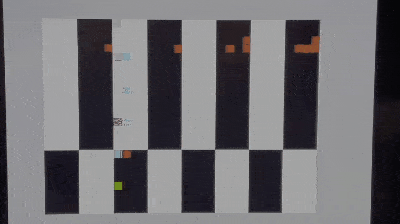
- GIF-210508_195956.gif (898.52 KiB) Viewed 3171 times
ROMCS +5v bridge stoped the border blinking. But now it appears with a different colour with any reset.. black, or red, green or white etc.. without blinking.
Internal bloks at the screen are still blinking and in random appearance too.
I don't see a repeating pattern.. I guess lower memory is not being filled or is not being read..
I couldn't find anything macroscopic on the board.. ICs are not hot.. not hotter than usual...
Any advice about testing lines in any clever pattern? Or something to search for with the oscilloscope? Before starting to desolder chips..
Re: Bad 12v line ISSUE 6A with only 5v RAM
Posted: Sun May 09, 2021 9:36 pm
by 1024MAK
Yes, with that link present, the ROM is disabled, so there is no code to tell the Z80 to set the register in the ULA to set the border to white.
The flashing blocks are the random data that the ULA is reading, the flashing is where the flash bit attribute is set, hence the ULA flashes that character cell between the ink and paper colours.
As regards the screen display, either the Z80 is unable to write to the lower RAM, or less likely, the ULA is unable to read the lower RAM. As this is affecting the whole screen and the displayed image has not changed much, it’s not something simple as a single RAM chip that has failed.
Let me have a think...
Mark
Re: Bad 12v line ISSUE 6A with only 5v RAM
Posted: Mon May 24, 2021 1:39 am
by bola_dor
I've Ordered a ROM based tester. In de meanwhile I did some tests with the oscilloscope.
All pins in Low RAM looks good but pin 3 that is kept High most of the time with some drop pulses time to time.. but this can be normal (?)
A11 line pulses but very low.. in a TTL logic I think is always down. I checked its values in every IC and is always the same. Folowed the line across the board to the back connector and found nothing.. I 've been working in that area so I looked twice every thing. And still I didn't found anything.
But still I don't know if this is normal or not. or what can be causing it.
Re: Bad 12v line ISSUE 6A with only 5v RAM
Posted: Mon May 24, 2021 11:47 am
by 1024MAK
bola_dor wrote: ↑Mon May 24, 2021 1:39 am
All pins in Low RAM looks good but pin 3 that is kept High most of the time with some drop pulses time to time.. but this can be normal (?)
Pin 3 is the inverted write enable, so it should be high normally and pulse low when the Z80A tries to write to the DRAM.
bola_dor wrote: ↑Mon May 24, 2021 1:39 am A11 line pulses but very low.. in a TTL logic I think is always down. I checked its values in every IC and is always the same. Folowed the line across the board to the back connector and found nothing.. I 've been working in that area so I looked twice every thing. And still I didn't found anything.
But still I don't know if this is normal or not. or what can be causing it.
It’s possible that either the Z80A is not trying to access any memory where A11 is required to be high. Or that the Z80A chip is faulty or that there is another chip that has a fault and is dragging down the logic level (excessively loading the A11 line).
Did you have the ROM disabled at this time or were you trying the machine as normal with no modifications?
Unfortunately the issue 6A boards sometimes suffer from faulty IC27 chips (this is part number PCF1306P, but also labelled/known as ZX8401 or the Amstrad part number 40058). This is the custom multiplexer chip that interfaces the Z80A address lines to the DRAM address lines.
With the power off, use your multimeter set to a suitable resistance range, to test each address line (A0 through to A15) to both the +5V rail and to the 0V/GND rail. Look for any that give unusual results compared to the others.
Also when using your ‘scope, it’s good practice to try to use a suitable range to show the waveform with the greatest amount of detail. That is, make it as large as possible on screen. So in your picture of A11, it would have been better to have used the 1V range rather than the 5V range.
Mark
Re: Bad 12v line ISSUE 6A with only 5v RAM
Posted: Wed May 26, 2021 5:44 am
by bola_dor
Thank you again Mark!
I did test A Lines as suggested
Ohm values to +5 and GND gave me very similar values into the same pin. Most of them rounding 11 to 12Mohm except for:
A0=39Mohm;
A11=17Kohm
A12 and A13= Open Circuit
A14 and A15= 16Kohm
With the oscilloscope seted to 1v:
A11:
A0:
A14:
Just to compare...
Z80 is a bit warmer than PCF1306P.. not as much as the ULA...
I have spares for both, Z80A and PCF1306P.. do you think is time to start desoldering?? I am not very skilled to that. I have desoldered ICs before with different grades of success

Re: Bad 12v line ISSUE 6A with only 5v RAM
Posted: Wed May 26, 2021 9:01 am
by Tiger
sorry to say that, but without skills in soldering it is very easy to destroy the fine lines between the IC pin's. Most "RAM upgraded" or "ROM replaced" ZX Spectrum's which I bought had this kind of faults. Sockets where soldered and soldering lines under this socket where shortened or broken.

I think you have a damaged ROM or CPU (maybe both damage by a bad connection over the expansion port)...
Re: Bad 12v line ISSUE 6A with only 5v RAM
Posted: Wed May 26, 2021 10:50 am
by 1024MAK
So, the resistance tests on the address lines have not shown up any short circuits or suspiciously low resistances. That points to the output stage of A11 address line being faulty.
Okay, my suggestion, if you have a known good spare Z80A, is this:
Rather than try to desolder a 40 pin chip, instead we sacrifice it. Z80 CMOS microprocessors are still available new and there are also various NMOS ‘pulls’ that are available on trading sites.
So using electronic wire cutters, cut each pin of the Z80A close to the plastic case. Once all pins have been cut, remove the chip.
Next, heat up the solder joint for each pin, once all the solder has melted, the pin should be able to be pulled out very easily. If it does not pull out with no force, not all the solder has melted.
Whenever using a soldering iron on ZX Spectrum boards, don’t heat the pad/joint for more than needed. Certainly no more than about five seconds or you risk the pad or track being damaged. And keep the tip of your iron clean and tinned.
Once all the pins have been removed, use desoldering braid/solder wick or a solder sucker/desoldering pump to clear the old solder from the plated through holes. I prefer a solder sucker. Some extra liquid flux helps. Or use some new 60/40 solder (which contains flux) if the existing solder is difficult to remove. One trick when using a solder sucker, is to have the board vertical, heat one side of the pad with your iron, with the solder sucker on the other side.
Once all the holes are clear of solder, fit a new socket. Use a good quality type. Either a stamped pin type that has contacts on both the inside and outside edges of each contact position. Or use a turned pin socket.
Now you can try a different Z80A and see if this makes any difference.
Mark
Re: Bad 12v line ISSUE 6A with only 5v RAM
Posted: Wed May 26, 2021 1:00 pm
by bola_dor
Tiger wrote: ↑Wed May 26, 2021 9:01 am
sorry to say that, but without skills in soldering it is very easy to destroy the fine lines between the IC pin's. Most "RAM upgraded" or "ROM replaced" ZX Spectrum's which I bought had this kind of faults. Sockets where soldered and soldering lines under this socket where shortened or broken.

I think you have a damaged ROM or CPU (maybe both damage by a bad connection over the expansion port)...
Yes I've been there.. I think I've learned some tricks destroying some tracks. I ve been successful some other times. I wish I have a hot air soldering station..
I think ROM has been ruled out by using the Interfase 1 and with the ROM CS bridge.. but may be faulty too, I hope not.
Thanks for the advice
