Page 6 of 8
Re: DarkStar 2
Posted: Wed Oct 29, 2014 2:50 pm
by zsolt
Hi Stefano,
How to play the level 3?
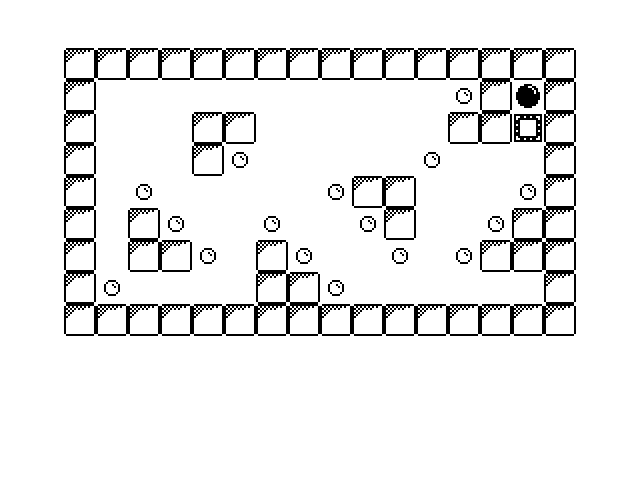
- i see this screen (dstar-wrx.p)
- dstar-hrg.png (3.8 KiB) Viewed 5586 times
thx,
Zsolt
Re: DarkStar 2
Posted: Wed Oct 29, 2014 3:38 pm
by stefano
Up: Q
Down: A
Left: O
Right: P
Quit: G
Retry: H
Switch: [SPACE]
The last one should be what you're looking for

Re: DarkStar 2
Posted: Wed Oct 29, 2014 3:58 pm
by stefano
Now onto the text modes..
'dstar-dktronics.p' is for the extra character set available in the Dk'Tronics board
'vanilla' refers to the standard ROM font, which should work on any zx81 (if you press the wrong key try pressing '0' to restore the display).
The 'UDG' version should fit with all the character generator boards.. press '1' to '6' to choose the suitable character page (Dk'Tronics w/extra ram, QuickSilva, self-built or whatever..), it should get visible when you find the right one. '0' goes back to the ROM character set.
Re: DarkStar 2
Posted: Wed Oct 29, 2014 5:04 pm
by zsolt
stefano wrote:The last one should be what you're looking for
yesss
it's very cool

Re: DarkStar 2
Posted: Thu Oct 30, 2014 12:45 pm
by zsolt
would be possible to choose my starting level?
(as in the "ISR")
Re: DarkStar 2
Posted: Thu Oct 30, 2014 7:21 pm
by stefano
There's a hidden cheat but I'm not sure it works: try typing '+' and '-'
Re: DarkStar 2
Posted: Thu Oct 30, 2014 10:02 pm
by zsolt
stefano wrote:...I'm not sure it works...
It works well,

thank you

Re: DarkStar 2
Posted: Fri Oct 31, 2014 2:36 pm
by zsolt
Hi Stefano,
I tried the
"vanilla" version too and the
"switch" (the space) does not work.

Re: DarkStar 2
Posted: Fri Oct 31, 2014 6:08 pm
by stefano
Hmm.. sorry !
Try using 'm'
Re: DarkStar 2
Posted: Sat Nov 01, 2014 9:37 pm
by stefano
While you're on it, could you try the 'vanilla' version on the real hardware and confirm the video picture is stable on a tv ?