Page 5 of 6
Re: ZXmore - infos & updates
Posted: Fri Jun 23, 2017 12:25 am
by tdg8934
Thanks Karl. I printed out the ZXmore & ZXmaster manual for some light reading over the weekend. Looks detailed.
Re: ZXmore - infos & updates
Posted: Mon Jun 26, 2017 3:22 pm
by tdg8934
Karl - I read through the V19 manual for ZXmore / ZXmaster. It was a bit confusing for me on loading and saving ZX81 programs via USB sticks. Is this possible or do I need to use my ZX-Pand with micro card to LOAD and SAVE ZX81 programs?
Re: ZXmore - infos & updates
Posted: Mon Jun 26, 2017 6:16 pm
by PokeMon
No - there is an inbuilt USB connector to read data from or save to. No need for additional storage hardware.

Re: ZXmore - infos & updates
Posted: Fri Jun 30, 2017 8:01 pm
by tdg8934
Karl,
I saw some ZXmore Youtube videos and saw how the USB loading and saving works. Those are great videos that really help put it all together and visualize it.
Tim
Re: ZXmore - infos & updates
Posted: Fri Jun 30, 2017 10:50 pm
by PokeMon
Re: ZXmore - infos & updates
Posted: Mon Jul 03, 2017 8:42 pm
by PokeMon
So the ZXmore construction kit is available now on SMR as announced (EUR 79.90).

Re: ZXmore - infos & updates
Posted: Wed Jul 12, 2017 10:31 pm
by PokeMon
I forgot to mention in the manual of the construction kit, that C33 and C34 are accidently not named at the board. The manual was updated now and here is a picture of it for the first kit customers:
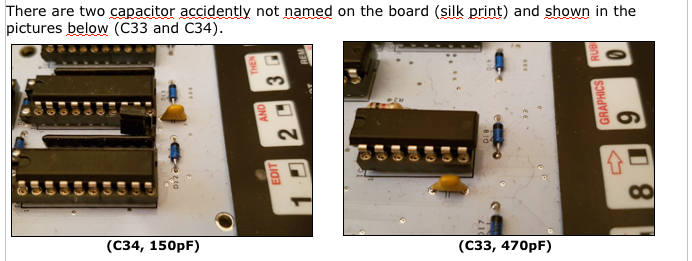
- Bildschirmfoto 2017-07-12 um 22.25.02.png (227.79 KiB) Viewed 6347 times
Re: ZXmore - infos & updates
Posted: Tue Jul 18, 2017 3:08 pm
by tdg8934
I tried my assembled ZXmore on a large screen tv using its composite video input and all looks great. However, I wanted to use this at my desk with a HP monitor with VGA and 1080 HDMI inputs (no composite video). I bought on Amazon a cheap (~$15) composite video to VGA converter and the picture is offset or doubled looking. I tried pushing all the buttons and also tried it on another monitor and got the same results. I bought this morning on Amazon a little more expensive (~$50) composite video to HDMI with upscaling. This should do the trick and leave my VGA monitor connection for my MIST FPGA gaming box.
Re: ZXmore - infos & updates
Posted: Wed Jul 19, 2017 5:22 pm
by tdg8934
Karl,
I plan on going to the Vintage Computer Festival (Mid West) (first time) in the Chicago area in September 9,10th and setup a table to display some of my projects and other ZX81/TS1000 items such as ZXmore, MIST FPGA, perhaps ZXPand also.
http://www.vcfmw.org/
Hopefully I can pass some business your way if interested and to Charlie for the ZXPand.
Tim
Re: ZXmore - infos & updates
Posted: Fri Jul 21, 2017 12:34 am
by tdg8934
Now that my more expensive Composite video to HDMI converter arrived to work with my ZXmore, I found out the reason why my cheaper composite video to VGA converter showed a double image offset by 1/2" or so. My new composite video to HDMI converter indicates the imput from the ZXmore is "PAL" and not NTSC video that we use in the US. Coming from Germany, this makes sense now.
Karl - is there any switch or solder point on the ZXmore to have the output on the ZXmore in NTSC video and not PAL? If not it's ok but it's ok since my new composite video to HDMI converter accepts PAL and converts it to HDMI for the monitor. However, it would be nice to have it in NTSC so I can prove my cheaper composite video to VGA works also.
Perhaps I missed this information about the ZXmore having a PAL composite video output. Either way just nice to know this ahead of time.
Thanks,
Tim