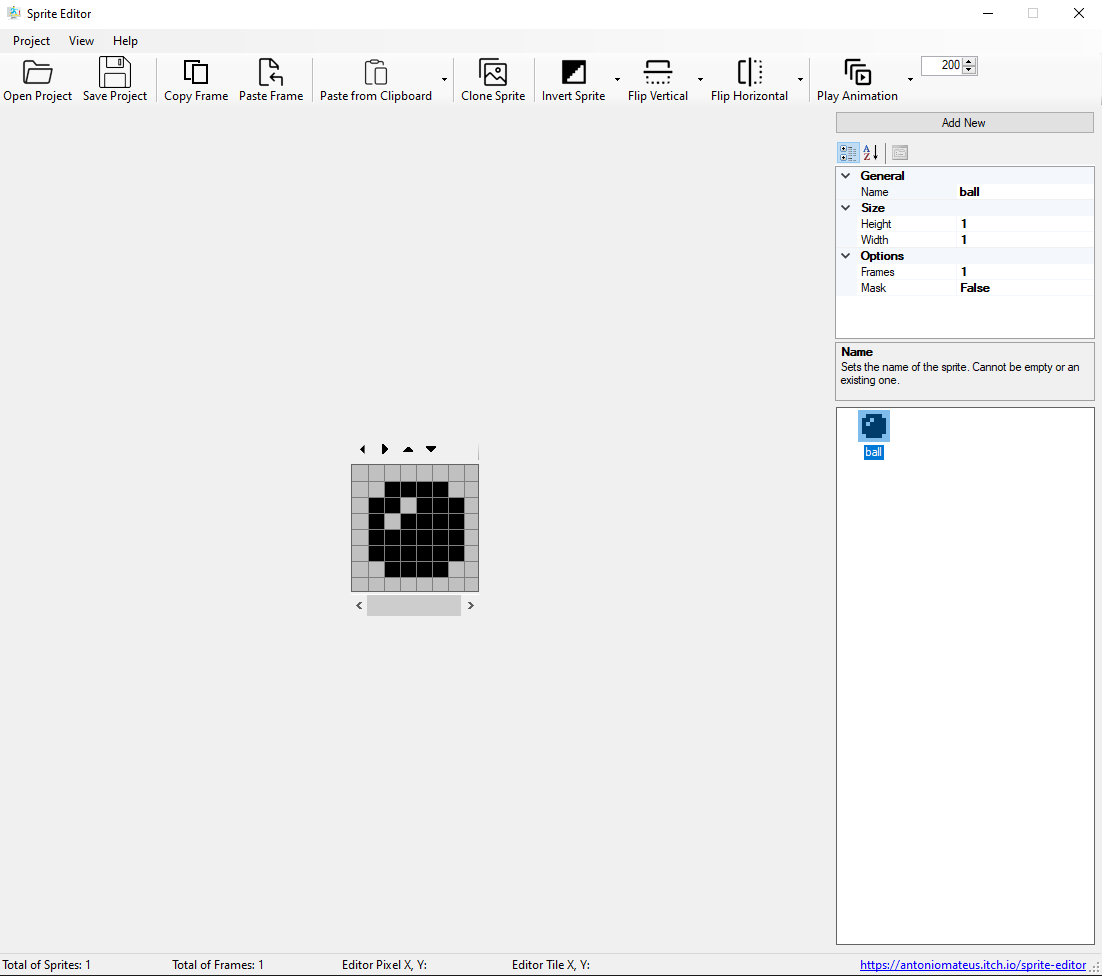A couple of years ago, I did a couple of posts about a scene editor on several forums.
Real life caught me and I basically had all my hobbies on stand by for quite some time. Any way fast forward to a couple of weeks and I though of making the sprite editor that I've shown on the time available.
Sprite Editor has the same functionalities I listed, with a better UI (not perfect but usable) and some error trapping. Unfortunately is Windows only as it relies highly on .net controls framework.
Please, check it out, and use it if you need it. It's free.
Let me know if you have any issues, I will try to fix if I am able.Sprite Editor provides simple tools to help the creation of sprites and animations. It's aimed for retro-games development on old 8bits platforms.
It doesn't pretend to be more than a small app for personal needs. It's not competing with any other tool, which surely have more features and are way more professional.
Basic Features
Supports up to 6x6 tiles. A tile is 8 pixels.
Sprites can have different Width and Height
Ability to add up to 30 frames per Sprite
Supports Simple and Masked sprites (Mask is auto-generated and currently in experimental status)
Tools
Frame copy and paste
Paste from Clipboard
Clone Sprites
Invert Sprites
Flip Vertically and Horizontally
Play animation in a Loop or Bounce mode.
Move sprite frame pixel per pixel on all 4 directions
Export
z88dk SP1 Library format.
Known issues/"special features"
Tiles Width and Height are ignored if you try to update the sprite with a different value.
Specifying the animation speed is somewhat quirky.
If you have any feature request, suggestions, or if you need any other export format send me the format let me know.. My target is the zx spectrum using SP1, but always open to add more.
Link:https://antoniomateus.itch.io/sprite-editor (currently learning about itch.io, so apologies if something appears weird)
Couple of screenshots:
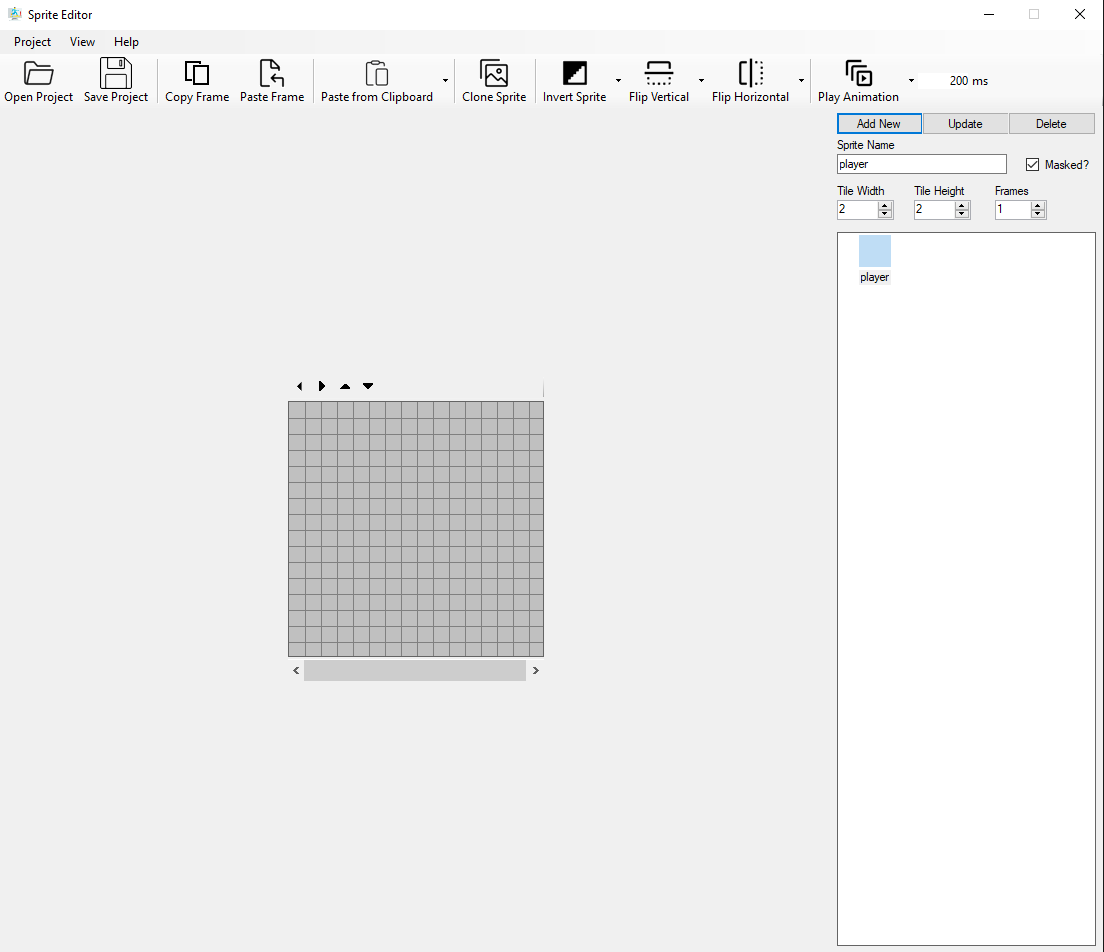
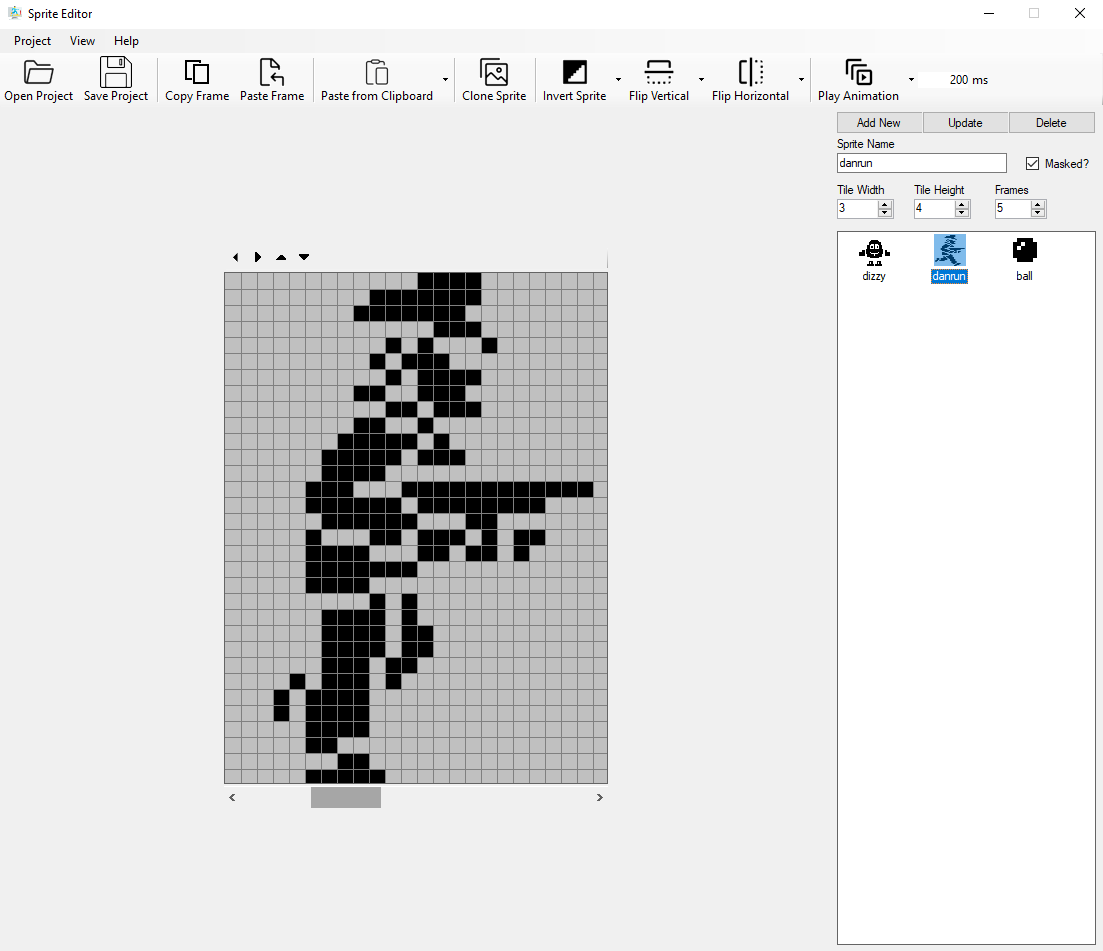
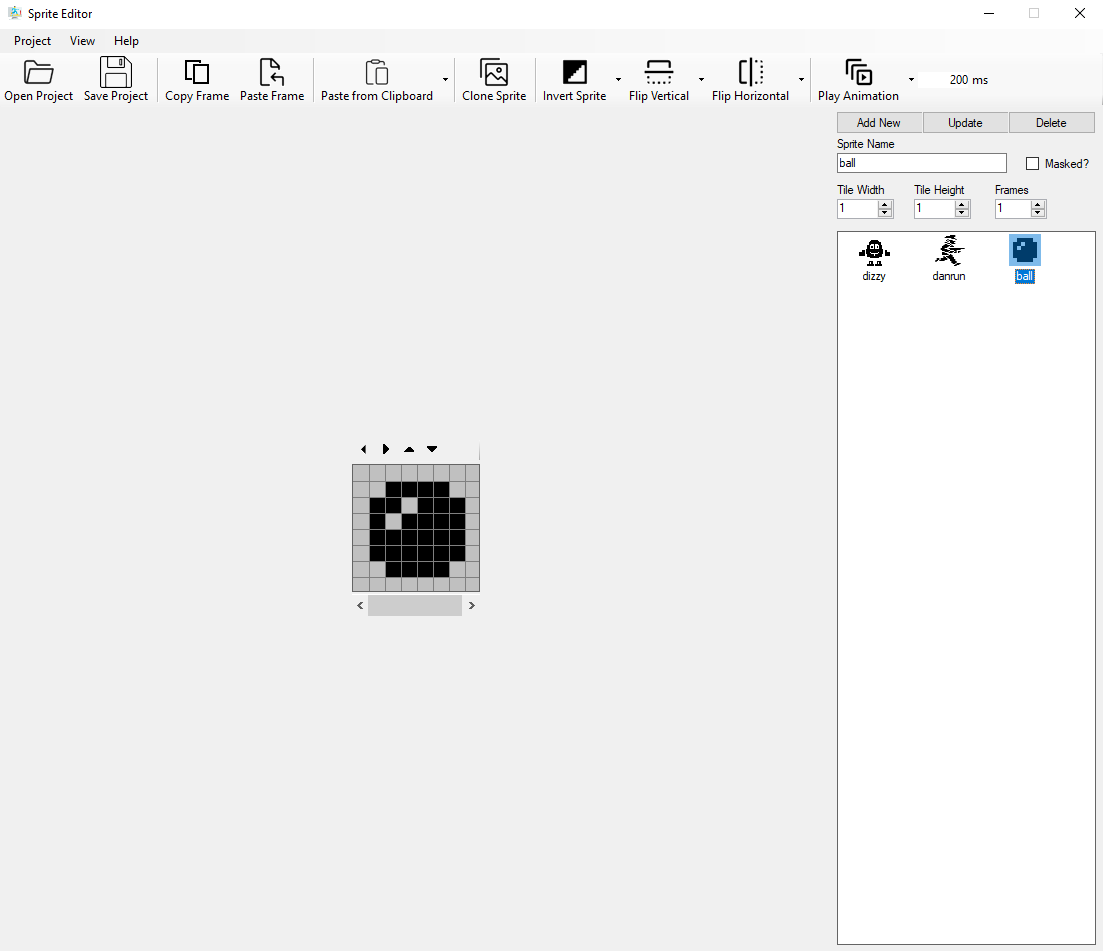
Thank you,
Antonio