Which ROM for Minstrel 3?
Which ROM for Minstrel 3?
Hi,
I just soldered together my Minstrel 3 board today. I have a 27C64 that I need to burn the SW in. Two questions:
1. What ROM image do those who have built one suggest I use?
2. In the docs it is suggested that the jumper settings for A13/A14/A15 be set high. That puts the ROM image in the top 8k of the 64k ROM. (I understand that the ROM still shows up at block 0 in the ZX81 memory map.) But why not burn the code at the beginning of the ROM and set the jumpers to GND?
Other than that, WOW. I was REALLY impressed with the dense clean layout of the PCB. Really nice job. I have been designing and soldering together PCB's for 50 years and this is one of the nicest boards I put together. It made a really nice way to start the New Year!
len
I just soldered together my Minstrel 3 board today. I have a 27C64 that I need to burn the SW in. Two questions:
1. What ROM image do those who have built one suggest I use?
2. In the docs it is suggested that the jumper settings for A13/A14/A15 be set high. That puts the ROM image in the top 8k of the 64k ROM. (I understand that the ROM still shows up at block 0 in the ZX81 memory map.) But why not burn the code at the beginning of the ROM and set the jumpers to GND?
Other than that, WOW. I was REALLY impressed with the dense clean layout of the PCB. Really nice job. I have been designing and soldering together PCB's for 50 years and this is one of the nicest boards I put together. It made a really nice way to start the New Year!
len
Re: Which ROM for Minstrel 3?
I'm sorry but I have no idea.
I really wanted to stay with my new year's resolution!
But on the second day of the year you made me buy another zeddy
I really wanted to stay with my new year's resolution!
But on the second day of the year you made me buy another zeddy
In theory, there is no difference between theory and practice. But, in practice, there is.
- tynemouthsoftware
- Posts: 11
- Joined: Wed May 31, 2017 9:40 am
Re: Which ROM for Minstrel 3?
Thank you, I'm pleased you appreciate the work that went into the layout of the Minstrel boards.
The ROM can be the standard ZX81 ROM. I suggest using all the jumpers high to allow compatibility with the most types of EPROM. The pins that are used for the higher address lines on a 27C512 are used for VPP and /PGM on smaller capacity EPROMs, which usually should be pulled high. I generally go for that arrangement on things like this.
If you are using the 27C64, then the 8K ROM fills it, and you should have pins 27 and 1 connected to 5V for read mode, and pin 26 is NC so just putting all the jumpers to high will do the trick.
Thanks,
Dave
The ROM can be the standard ZX81 ROM. I suggest using all the jumpers high to allow compatibility with the most types of EPROM. The pins that are used for the higher address lines on a 27C512 are used for VPP and /PGM on smaller capacity EPROMs, which usually should be pulled high. I generally go for that arrangement on things like this.
If you are using the 27C64, then the 8K ROM fills it, and you should have pins 27 and 1 connected to 5V for read mode, and pin 26 is NC so just putting all the jumpers to high will do the trick.
Thanks,
Dave
- 1024MAK
- Posts: 5118
- Joined: Mon Sep 26, 2011 10:56 am
- Location: Looking forward to summer in Somerset, UK...
Re: Which ROM for Minstrel 3?
There are only two official Sinclair ZX81 ROMs. I assume you want a ZX81 ROM rather than a ZX80 ROM.
Both ZX81 ROMs are 8k bytes in size. The first version has a bug in one of the mathematical routines. This is also known as the 'standard' ROM, and as the ‘buggy’ ROM. Some ZX81 machines had an extra board to fix the bug via hardware. The actual ROM chip is the same, but due to the extra board, the CPU reads different values at some ROM locations.
The second version has this bug fixed. It is also known as the 'improved' ROM. The TS1000 also uses this ROM.
Note that in some documents and books, the terms ‘old’ ROM and ‘new’ ROM are used. Often when they use ‘old’ ROM they mean the 4K byte ZX80 ROM and by ‘new’ ROM they mean a ZX81 ROM. This is because the ZX81 ROM chip could be fitted and used in a ZX80 machine (either version).
The 'Shoulders of Giants' ROM is an unofficial debugged variant by Geoff Wearmouth
I also recommend you read this document. Sky who bought Amstrad (who bought Sinclair Research) do not own the ZX80 ROM or ZX81 ROM copyright. So in terms of copyright of the ZX80 ROM or ZX81 ROMs, it’s a grey area.
Various ROM images are here including unofficial versions, modifications, and ROMs for clones.
Mark
Both ZX81 ROMs are 8k bytes in size. The first version has a bug in one of the mathematical routines. This is also known as the 'standard' ROM, and as the ‘buggy’ ROM. Some ZX81 machines had an extra board to fix the bug via hardware. The actual ROM chip is the same, but due to the extra board, the CPU reads different values at some ROM locations.
The second version has this bug fixed. It is also known as the 'improved' ROM. The TS1000 also uses this ROM.
Note that in some documents and books, the terms ‘old’ ROM and ‘new’ ROM are used. Often when they use ‘old’ ROM they mean the 4K byte ZX80 ROM and by ‘new’ ROM they mean a ZX81 ROM. This is because the ZX81 ROM chip could be fitted and used in a ZX80 machine (either version).
The 'Shoulders of Giants' ROM is an unofficial debugged variant by Geoff Wearmouth
I also recommend you read this document. Sky who bought Amstrad (who bought Sinclair Research) do not own the ZX80 ROM or ZX81 ROM copyright. So in terms of copyright of the ZX80 ROM or ZX81 ROMs, it’s a grey area.
Various ROM images are here including unofficial versions, modifications, and ROMs for clones.
Mark
ZX81 Variations
ZX81 Chip Pin-outs
ZX81 Video Transistor Buffer Amp
 Standby alert
Standby alert 
There are four lights!
Step up to red alert. Sir, are you absolutely sure? It does mean changing the bulb
Looking forward to summer later in the year.
ZX81 Chip Pin-outs
ZX81 Video Transistor Buffer Amp
There are four lights!
Step up to red alert. Sir, are you absolutely sure? It does mean changing the bulb
Looking forward to summer later in the year.
Re: Which ROM for Minstrel 3?
I would also add the double speed ROM to that list, which really does speed up some aspects of BASIC and is in use on two of my zeddies.
The thread and ROM image can be found here...
https://www.sinclairzxworld.com/viewtop ... f=5&t=2986
The thread and ROM image can be found here...
https://www.sinclairzxworld.com/viewtop ... f=5&t=2986
Re: Which ROM for Minstrel 3?
Ok, time to trouble shoot. All jumpers in and configured for NTSC. I have A13/14/15 high using a 27C64 EPROM burned with this:
https://k1.spdns.de/Vintage/Sinclair/80 ... clair).rom
No obvious bent pins or bad solder joints. Top of board here:
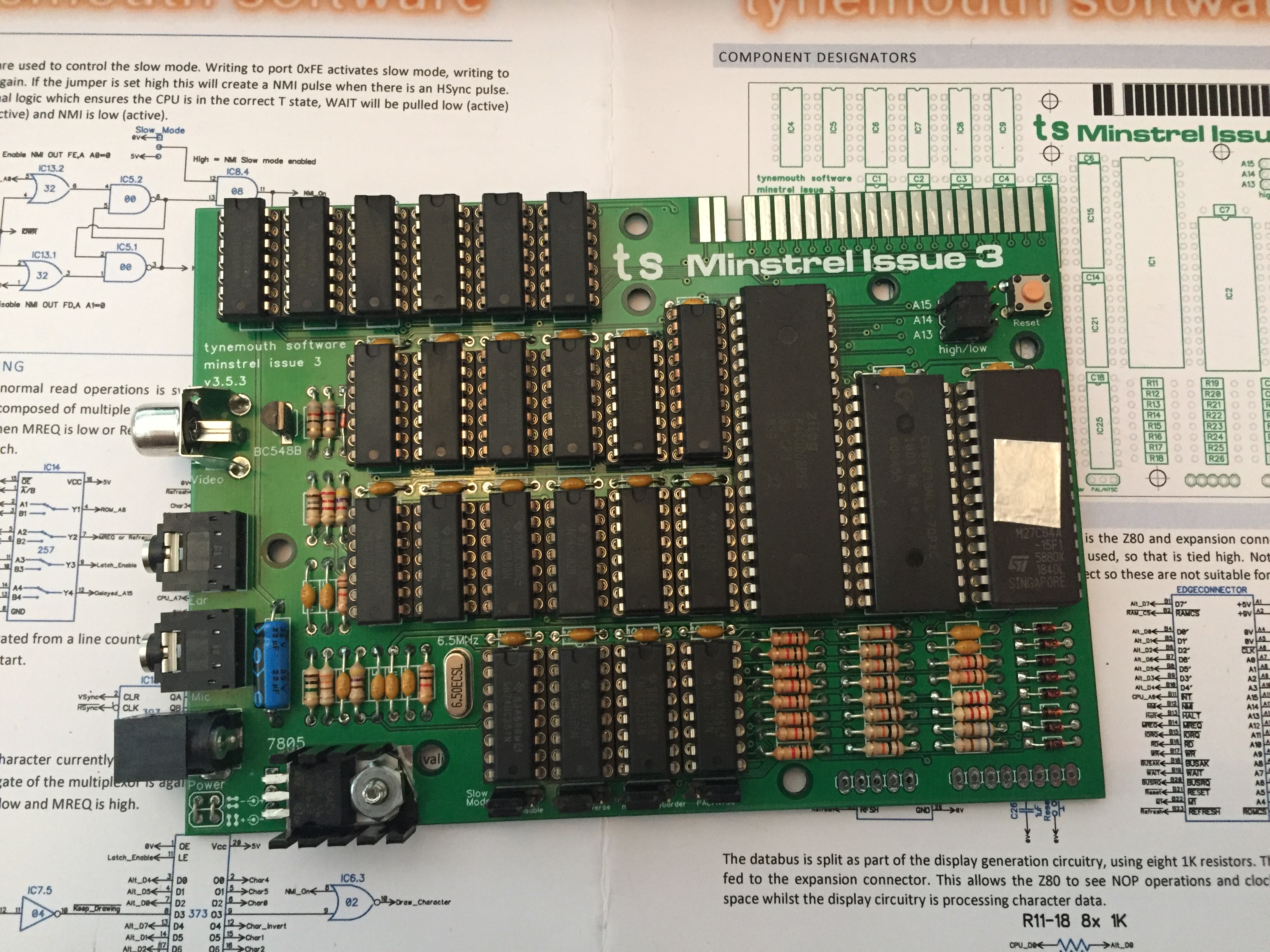
When I power up connected to a monitor I don't get the 'K'' prompt, or anything. The monitor does "light" up as it see a video signal. I am using one of the ZX-Key keyboards connected to the expansion port. All of my logic is new HC's bought from DIgiKey. All passive parts were verified and match-up correctly on the board.
Connecting to the video output with my scope I see sync.
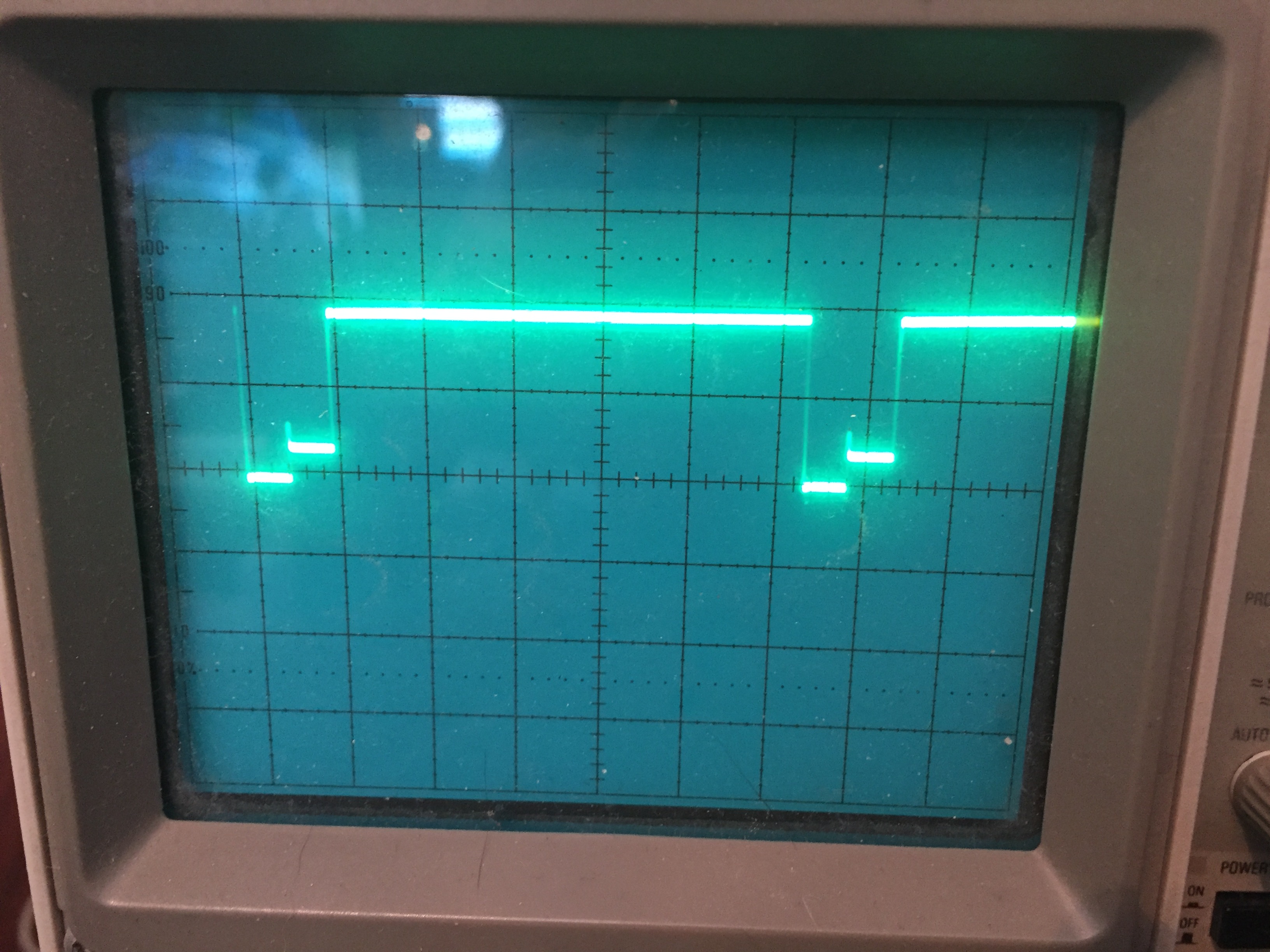
Any clues would be appreciated.
CHeers,
len
https://k1.spdns.de/Vintage/Sinclair/80 ... clair).rom
No obvious bent pins or bad solder joints. Top of board here:
When I power up connected to a monitor I don't get the 'K'' prompt, or anything. The monitor does "light" up as it see a video signal. I am using one of the ZX-Key keyboards connected to the expansion port. All of my logic is new HC's bought from DIgiKey. All passive parts were verified and match-up correctly on the board.
Connecting to the video output with my scope I see sync.
Any clues would be appreciated.
CHeers,
len
-
Mustermann
- Posts: 43
- Joined: Sun Dec 22, 2019 12:09 pm
- Location: Augsburg, Germany
Re: Which ROM for Minstrel 3?
Hi Ien,
did you try out "grey border" jumper. Even if Processor is in reset state this should give a grey output, so shift register and things around that can be tested.
If reset goes to high(check if it does) there should be some data seen in D0-D7.
Next you may pull ram and eprom out of the board and pull each data line to ground using a separate resistor per line(something between 1k and 10k).
So CPU may execute NOP operations. Signals on M1, MREQ and RFSH are expected to be visible.
Best regards,
Max
did you try out "grey border" jumper. Even if Processor is in reset state this should give a grey output, so shift register and things around that can be tested.
If reset goes to high(check if it does) there should be some data seen in D0-D7.
Next you may pull ram and eprom out of the board and pull each data line to ground using a separate resistor per line(something between 1k and 10k).
So CPU may execute NOP operations. Signals on M1, MREQ and RFSH are expected to be visible.
Best regards,
Max
ZX81 issue 1 near to original state
ZX81 issue 1 56k internal ram with battery backup, UDG, CHR$128 and WRX enabled
Minstrel 3 ZX81 clone 64k with battery backup, UDG, CHR$128 and WRX enabled
ZX81 issue 1 56k internal ram with battery backup, UDG, CHR$128 and WRX enabled
Minstrel 3 ZX81 clone 64k with battery backup, UDG, CHR$128 and WRX enabled
-
Mustermann
- Posts: 43
- Joined: Sun Dec 22, 2019 12:09 pm
- Location: Augsburg, Germany
Re: Which ROM for Minstrel 3?
ZX81 issue 1 near to original state
ZX81 issue 1 56k internal ram with battery backup, UDG, CHR$128 and WRX enabled
Minstrel 3 ZX81 clone 64k with battery backup, UDG, CHR$128 and WRX enabled
ZX81 issue 1 56k internal ram with battery backup, UDG, CHR$128 and WRX enabled
Minstrel 3 ZX81 clone 64k with battery backup, UDG, CHR$128 and WRX enabled
- 1024MAK
- Posts: 5118
- Joined: Mon Sep 26, 2011 10:56 am
- Location: Looking forward to summer in Somerset, UK...
Re: Which ROM for Minstrel 3?
Hi Len
When you say the screen lights up, do you mean the display goes to a white colour (assuming a colour display)? If not, could you either take a photo or give a more detailed description.
What signals do you get on the following pins of the Z80 CPU?
Be very careful, if you short the probe between adjacent pins you may damage one or more of the chips.
Pin Function
16 /INT (should be pulsing)
17 /NMI (should be pulsing)
18 /HALT (should be pulsing)
19 /MREQ (should be pulsing rapidly)
21 /RD (should be pulsing rapidly)
22 /WR (should be pulsing)
24 /WAIT (should be pulsing)
25 /BUSRQ (should be high)
26 /RESET (should be high, except for a very short time after power is applied)
27 /M1 (should be pulsing)
28 /RFSH (should be pulsing)
Then test address lines A14 and A15. These give an idea of which memory the CPU is accessing and if it is trying to generate a TV display.
You can also test the remaining address lines A0 to A13 and the data lines D0 to D7. A lack of activity is suspicious.
Next, test the /CE (also known as /CS ) pin on the RAM chip (pin 20). Then test the /CE (also known as /CS ) pin on the EPROM chip (pin 20). Both should show activity.
Z80 pin-out here.
Mark
When you say the screen lights up, do you mean the display goes to a white colour (assuming a colour display)? If not, could you either take a photo or give a more detailed description.
What signals do you get on the following pins of the Z80 CPU?
Be very careful, if you short the probe between adjacent pins you may damage one or more of the chips.
Pin Function
16 /INT (should be pulsing)
17 /NMI (should be pulsing)
18 /HALT (should be pulsing)
19 /MREQ (should be pulsing rapidly)
21 /RD (should be pulsing rapidly)
22 /WR (should be pulsing)
24 /WAIT (should be pulsing)
25 /BUSRQ (should be high)
26 /RESET (should be high, except for a very short time after power is applied)
27 /M1 (should be pulsing)
28 /RFSH (should be pulsing)
Then test address lines A14 and A15. These give an idea of which memory the CPU is accessing and if it is trying to generate a TV display.
You can also test the remaining address lines A0 to A13 and the data lines D0 to D7. A lack of activity is suspicious.
Next, test the /CE (also known as /CS ) pin on the RAM chip (pin 20). Then test the /CE (also known as /CS ) pin on the EPROM chip (pin 20). Both should show activity.
Z80 pin-out here.
Mark
ZX81 Variations
ZX81 Chip Pin-outs
ZX81 Video Transistor Buffer Amp
 Standby alert
Standby alert 
There are four lights!
Step up to red alert. Sir, are you absolutely sure? It does mean changing the bulb
Looking forward to summer later in the year.
ZX81 Chip Pin-outs
ZX81 Video Transistor Buffer Amp
There are four lights!
Step up to red alert. Sir, are you absolutely sure? It does mean changing the bulb
Looking forward to summer later in the year.
Re: Which ROM for Minstrel 3?
Ok, I spent some quality time with the Saleae this afternoon and this is what I am seeing. I'll go back and look at some of your suggestions after I post this up date.
Looking at the main timing chain I am good:
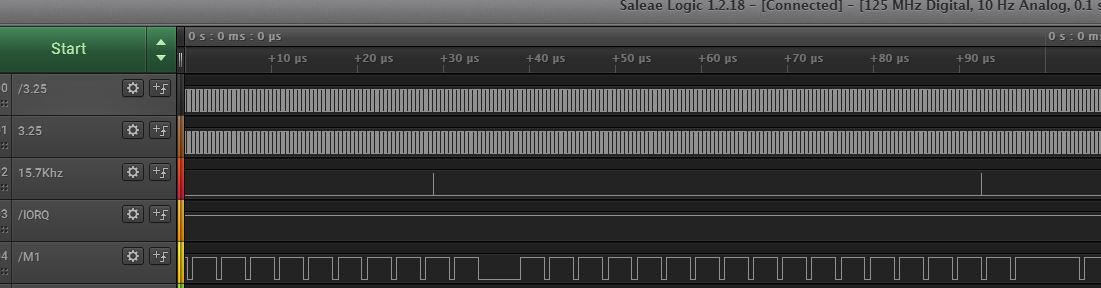
I chase things further down to the Draw_Character signal and nothing is passing IC6 (or gate) when SlowMode is enabled.
This is slow mode enabled
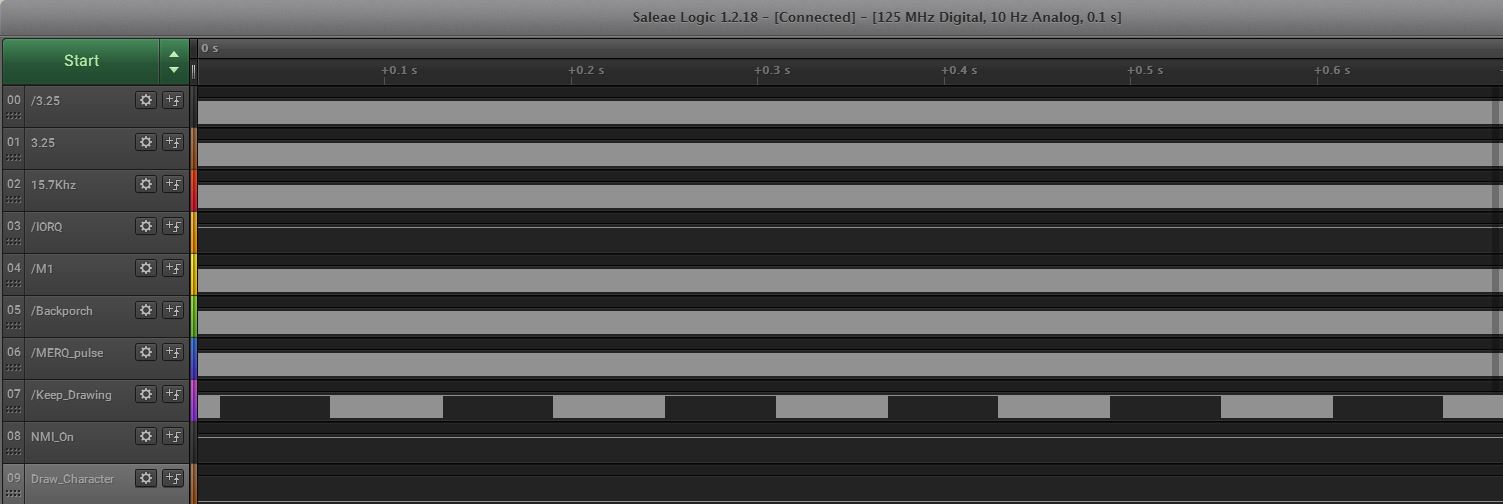
In fast mode the Draw_CHaracter signal starts showing signal, so it appears IC6 is ok, Although in slow mode nothing passes as MNI_on is always high. When I look at the video on fast mode there is something on the screen, but it won't sync on my monitor. (I have two, both act the same)
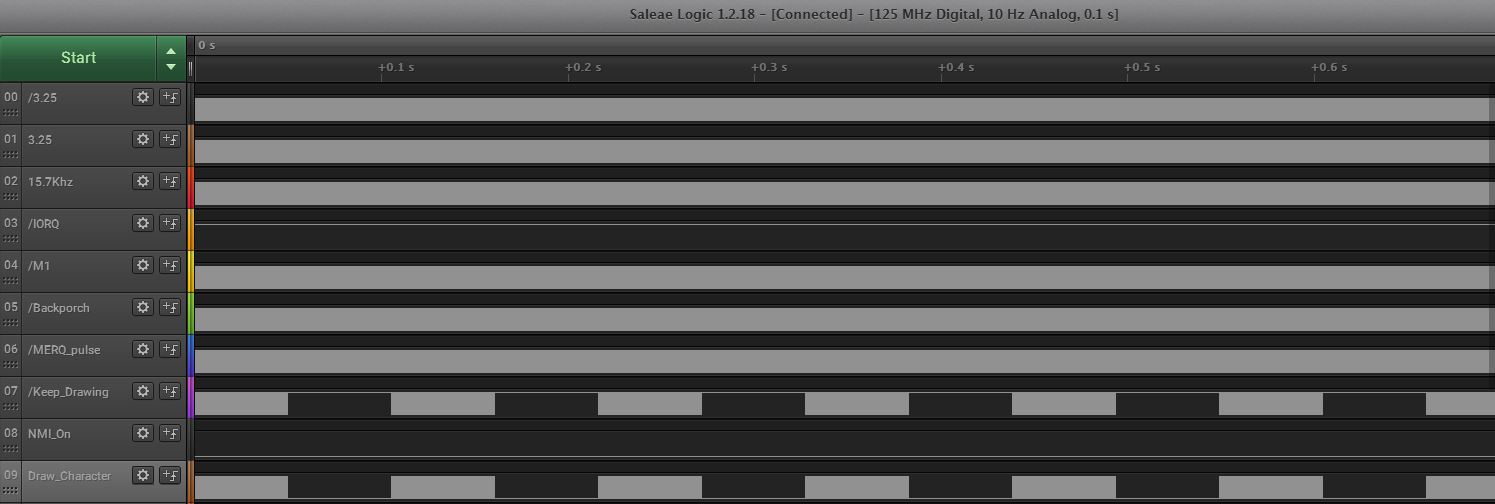
Looking at the main timing chain I am good:
I chase things further down to the Draw_Character signal and nothing is passing IC6 (or gate) when SlowMode is enabled.
This is slow mode enabled
In fast mode the Draw_CHaracter signal starts showing signal, so it appears IC6 is ok, Although in slow mode nothing passes as MNI_on is always high. When I look at the video on fast mode there is something on the screen, but it won't sync on my monitor. (I have two, both act the same)
