I don't have an old crt tv at home to test it. Looking forward to buy one, to be able to test this beauty!
And for sure i post every steps here.
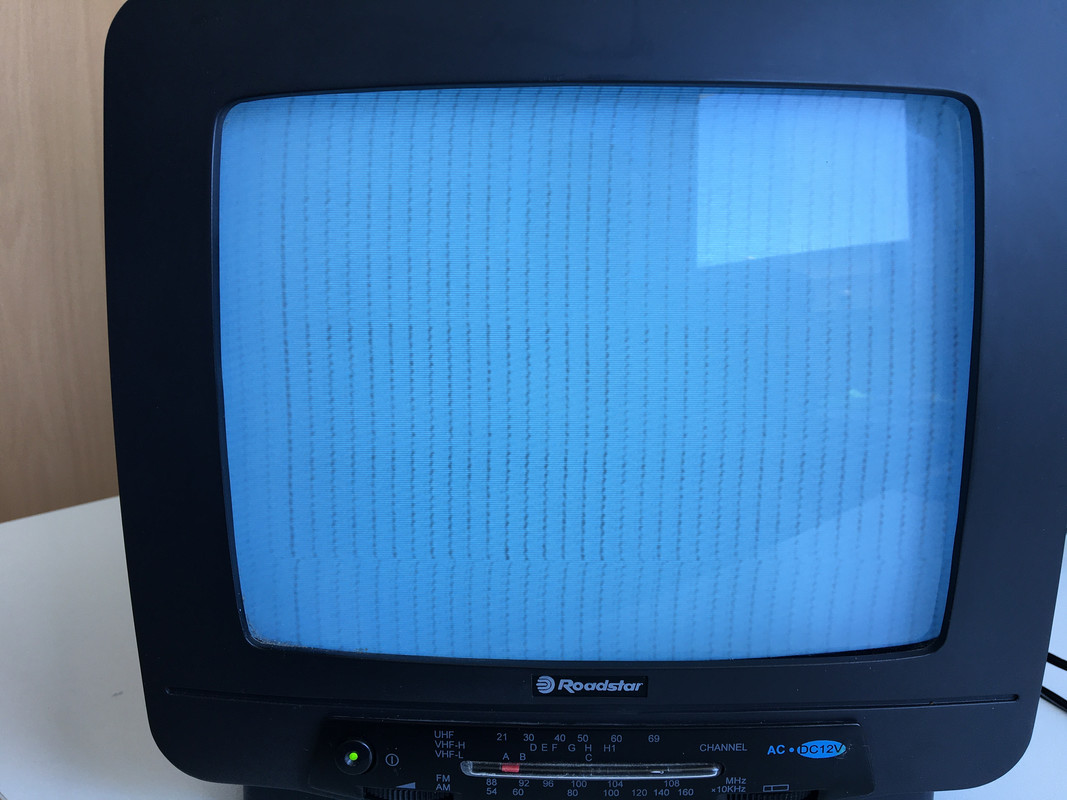
Nice ZX80.. looks like you have sync but no video. As far as I ve learned video generation is different from ZX81 an signas has sync separated from video reaching the modulator..Muttley Black wrote: ↑Sun Jun 07, 2020 1:42 pm I just got an roadstar tvm-1003 mini TV that can play both UHF & VHF. The best signal I have is in VHF channel. Hitting any key on keyboard make the screen a bit black for a second.
Here is the screen:
That would be the screen flickering to blank as I described above. This is a good sign. If it’s working correctly, you should have a inverted K in the bottom left corner of the screen. But as you haven’t, it looks like there may be a fault with the video character generation circuitry.Muttley Black wrote: ↑Sun Jun 07, 2020 1:42 pm Hitting any key on keyboard make the screen a bit black for a second.
Hello Mark. Sadly I don’t have. Is there anything else I can test;1024MAK wrote: ↑Wed Jun 10, 2020 11:17 am
Do you have an audio amplifier? If yes, connect it to the MIC socket using a mono 3.5mm jack plug (U.K. name, known elsewhere by different names...) and then blind type [ E ] and [New Line] to see if it can SAVE to tape (the ZX80 does not use file/program names). There is no need to actually enter a program, the ZX80 will happily save a program with no lines of code! If it’s working you should hear the saving noise...
Mark
Looks good.. I hope I have the same luck.. I 'll check mine tonight..Muttley Black wrote: ↑Wed Jun 10, 2020 6:31 pm I find a solution Mark, with pc speakers I had in my basement. Here is a link from the video.
https://vimeo.com/427793850