Do you mean pin 25 on the Z80? If yes, this should always be high. It’s connected to the +5V rail via resistor R16.
Yes, please do upload pictures. Also take a photo of your board please.
Mark
Do you mean pin 25 on the Z80? If yes, this should always be high. It’s connected to the +5V rail via resistor R16.
Yes, please do upload pictures. Also take a photo of your board please.



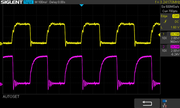
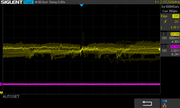


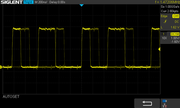

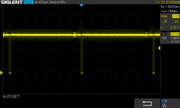
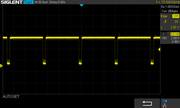


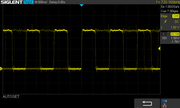
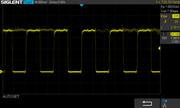
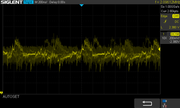

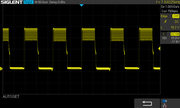
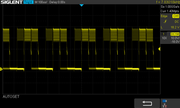

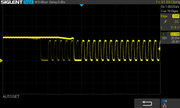
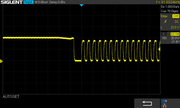


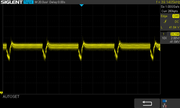



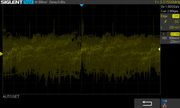
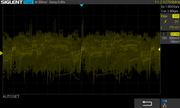
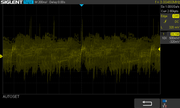
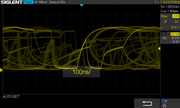
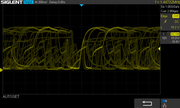

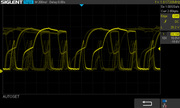


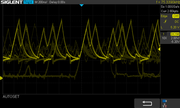
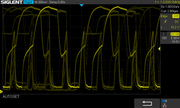

Thank you for looking at these. I can change the vertical voltage to 1V or 2V per division with a slower timebase. Do you want me to repeat with just the address and data pins?1024MAK wrote: ↑Tue Feb 09, 2021 12:18 am Because of the (apparently) non-repetitive signals from the address and data pins, the automatic/autoset setting (not the automatic sweep which is completely different) on most ‘scopes gets confused. That’s why I think some of your traces appear distorted or fuzzy. The ‘scope is switching to either an inappropriate timebase (the horizontal range) or an inappropriate voltage range (the vertical range). If possible adjust to using 1V per division or 2V per division. And use a slower timebase so that you get a lot of pulses (if the signal is actually changing) on screen.
Mark
Yes, it does, or at least it worked the very first day I received this and I used some code from this board to display the following and posted my Hoorays on the Welcome board, and then the dreaded wonky screen happened and I haven't been able to get "K" cursor since.

Ok, I don't have PCB scrubber (I will to look up what that is) but I do have IPA to use on there (I might have an IPA myself now that you mention it) I will try this tonight.1024MAK wrote: ↑Tue Feb 09, 2021 12:39 am If yes, have you tried cleaning the edge connector with IPA (Isopropyl alcohol) and either a eraser designed to remove ink or a PCB scrubber / PCB cleaning block. Go gentle, just the surface dirt needs removing, not the ‘tin plating’. Then test again with your RAM pack.
Ok sounds like I need to do some shopping for PCB scrubber or fibreglass pencil.1024MAK wrote: ↑Tue Feb 09, 2021 12:39 am Clean the pins if needed (if they are tarnished, use either a PCB scrubber / PCB cleaning block or a fibreglass cleaning pencil.
Using a magnifying glass and a good light, carefully inspect each socket pin. Compare to the other socket pin contacts. If any appear to be misshapen or there is a large gap between the metal contact and the plastic or metal on the other side of the hole, then you need a new socket.
Do this for all the chips. Then try again.
This may take a while as I don't have another working machine but am watching some on the interweb as you probably gathered from my other post about asking whether TS1000 parts are compatible.
