ZX81 image problems
ZX81 image problems
Hi everyone,
I am in the process of restoring a zx81. I actually thought I had completed it!
I changed the RF for the composite pcb from zx renew which worked brilliantly. I then changed the keyboard as the ribbon was a bit damaged on the original. Everything was working perfectly until suddenly the screen changed to having dark vertical bands down it and when you type anything it generates a wierd triangular shape below the text, I've tried to capture it in the photo. The vertical bands are difficult to see in the picture.
I can't really pin point what I did when the screen changed. It's possible that my son accidently pulled the power jack out of the side of the computer. Can't imagine this would cause this though.
Any help greatfully received!
Paul
I am in the process of restoring a zx81. I actually thought I had completed it!
I changed the RF for the composite pcb from zx renew which worked brilliantly. I then changed the keyboard as the ribbon was a bit damaged on the original. Everything was working perfectly until suddenly the screen changed to having dark vertical bands down it and when you type anything it generates a wierd triangular shape below the text, I've tried to capture it in the photo. The vertical bands are difficult to see in the picture.
I can't really pin point what I did when the screen changed. It's possible that my son accidently pulled the power jack out of the side of the computer. Can't imagine this would cause this though.
Any help greatfully received!
Paul
- 1024MAK
- Posts: 5118
- Joined: Mon Sep 26, 2011 10:56 am
- Location: Looking forward to summer in Somerset, UK...
Re: ZX81 image problems
What PSU are you using?
Mark
Mark
ZX81 Variations
ZX81 Chip Pin-outs
ZX81 Video Transistor Buffer Amp
 Standby alert
Standby alert 
There are four lights!
Step up to red alert. Sir, are you absolutely sure? It does mean changing the bulb
Looking forward to summer later in the year.
ZX81 Chip Pin-outs
ZX81 Video Transistor Buffer Amp
There are four lights!
Step up to red alert. Sir, are you absolutely sure? It does mean changing the bulb
Looking forward to summer later in the year.
Re: ZX81 image problems
Hi Mark,
I'm using an original zx power supply, it says uk700 on the sticker.
I'm using an original zx power supply, it says uk700 on the sticker.
- 1024MAK
- Posts: 5118
- Joined: Mon Sep 26, 2011 10:56 am
- Location: Looking forward to summer in Somerset, UK...
Re: ZX81 image problems
Okay, do you have a multimeter? If yes, with the ZX81 case open, and it connected up and powered up, can you test the DC voltage across the solder pads of the 9V power input socket. Use the 20V DC voltage range.
The voltage here should normally be between around 10V to 12V.
Also, it’s unlikely to make any difference, but if possible can you try the ZX81 with another TV?
Mark
The voltage here should normally be between around 10V to 12V.
Also, it’s unlikely to make any difference, but if possible can you try the ZX81 with another TV?
Mark
ZX81 Variations
ZX81 Chip Pin-outs
ZX81 Video Transistor Buffer Amp
 Standby alert
Standby alert 
There are four lights!
Step up to red alert. Sir, are you absolutely sure? It does mean changing the bulb
Looking forward to summer later in the year.
ZX81 Chip Pin-outs
ZX81 Video Transistor Buffer Amp
There are four lights!
Step up to red alert. Sir, are you absolutely sure? It does mean changing the bulb
Looking forward to summer later in the year.
- 1024MAK
- Posts: 5118
- Joined: Mon Sep 26, 2011 10:56 am
- Location: Looking forward to summer in Somerset, UK...
Re: ZX81 image problems
Is your composite board this one 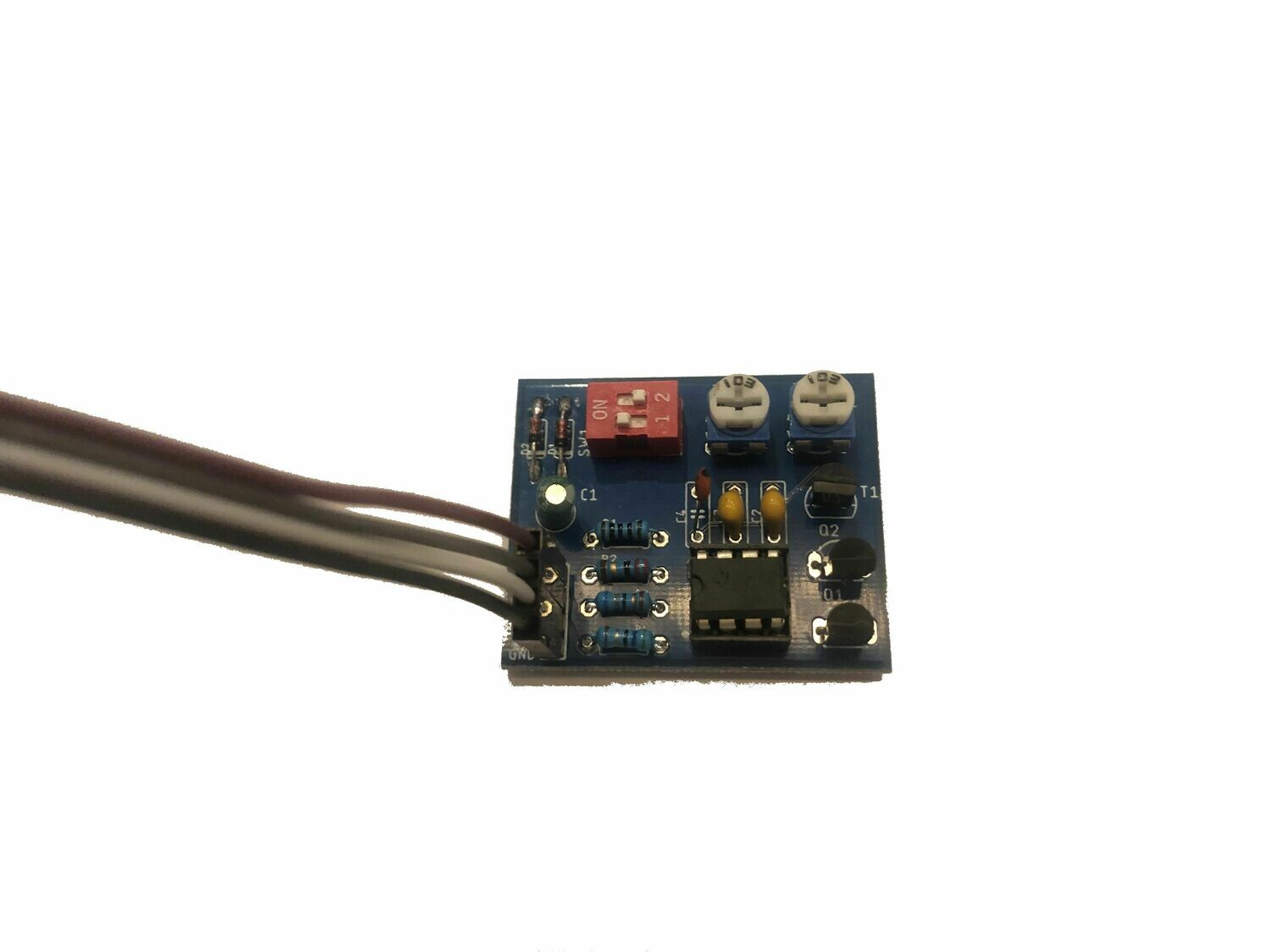 or this one
or this one 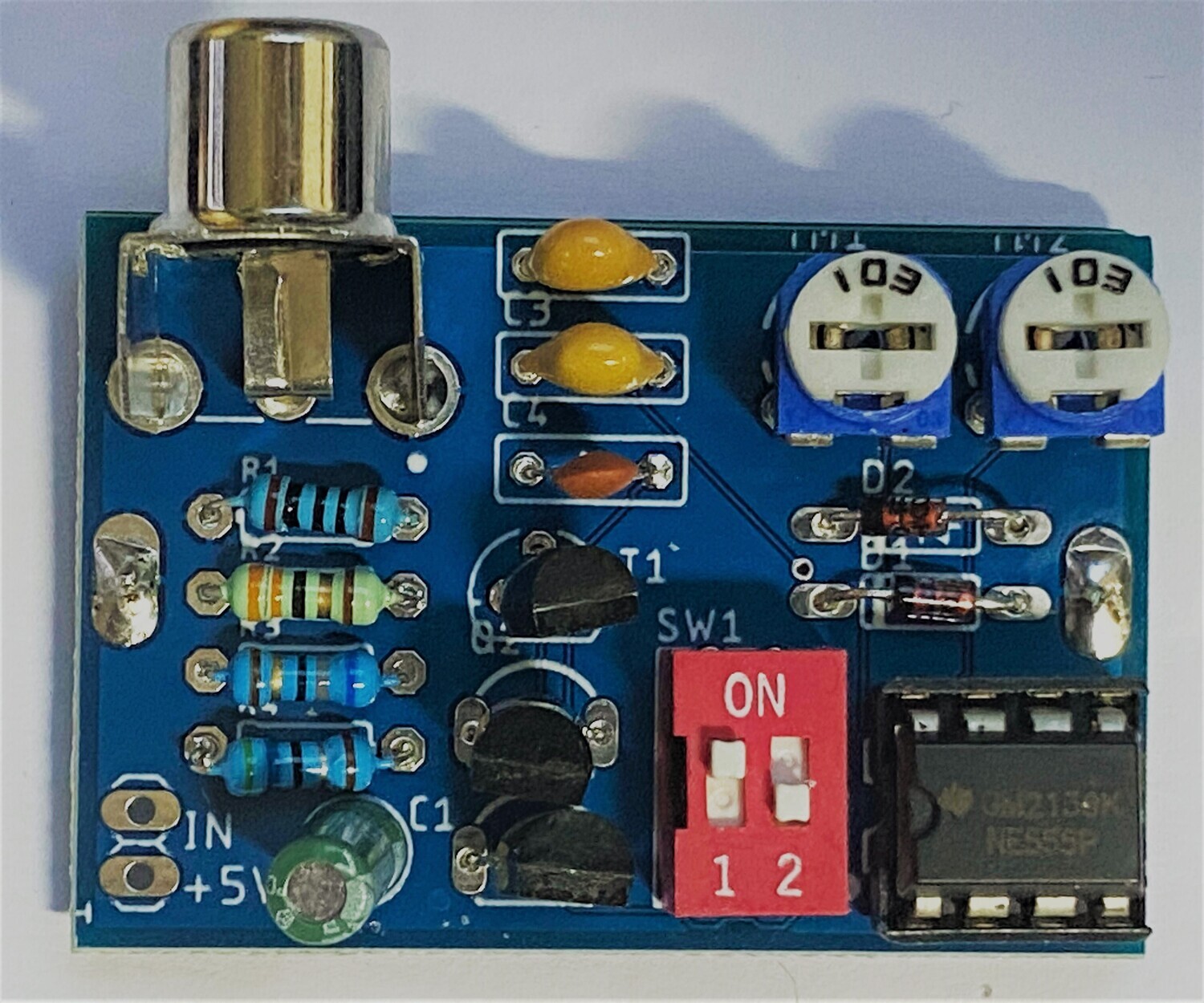 or a different one?
or a different one?
If it’s either of the above types, have you tried adjusting the two adjustable resistors (presets) (the two components with white coloured discs with slots). You will need a small flat bladed screwdriver unless you have a something that is non-metallic such as a proper adjusting tool.
Note: before adjusting either of them, take a photo first, so you know where they were set to before. Then make very small adjustments to one, try in each direction. If that does not help, adjust it back to its starting position, then try adjusting the other one.
Mark
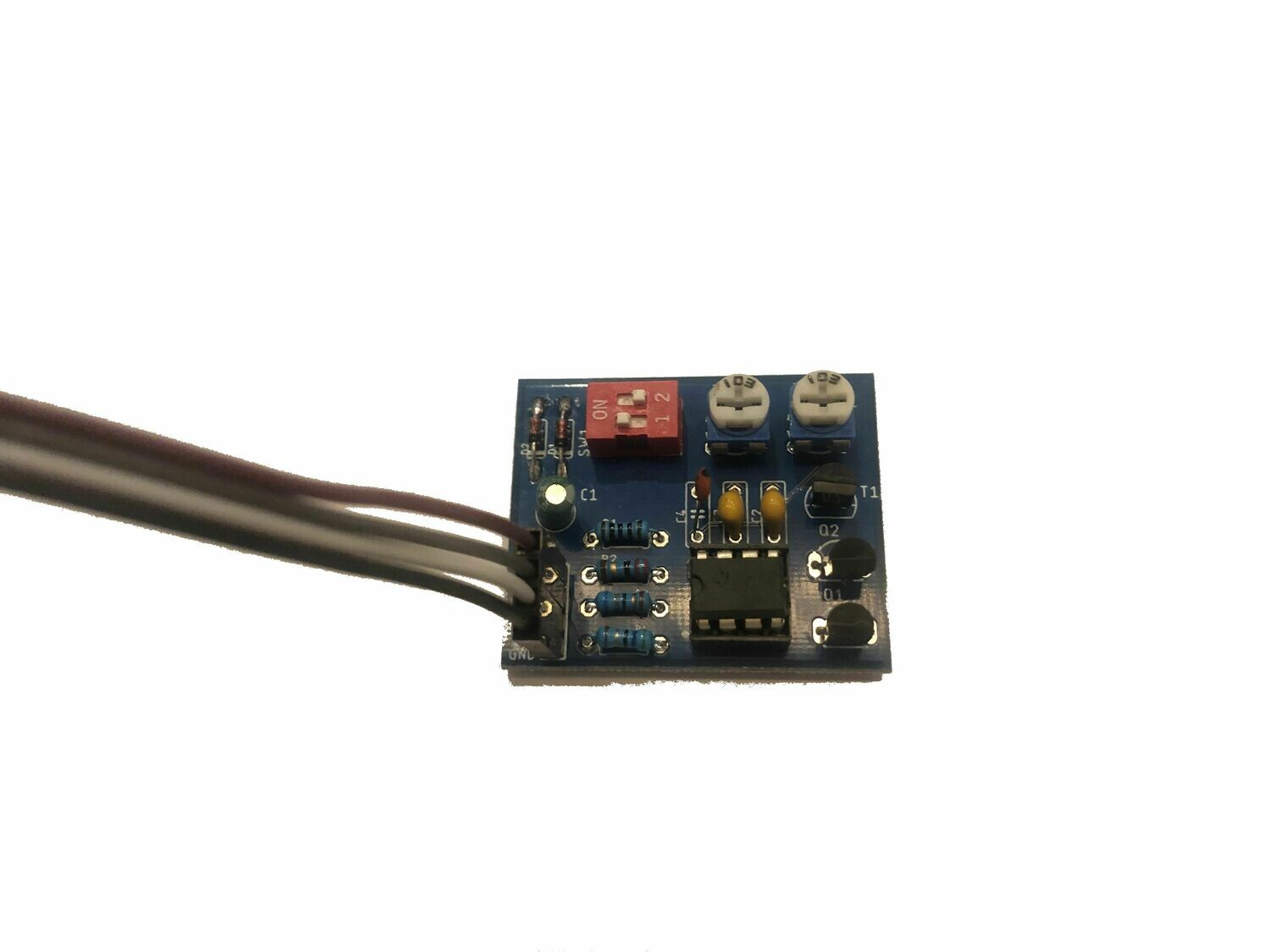 or this one
or this one 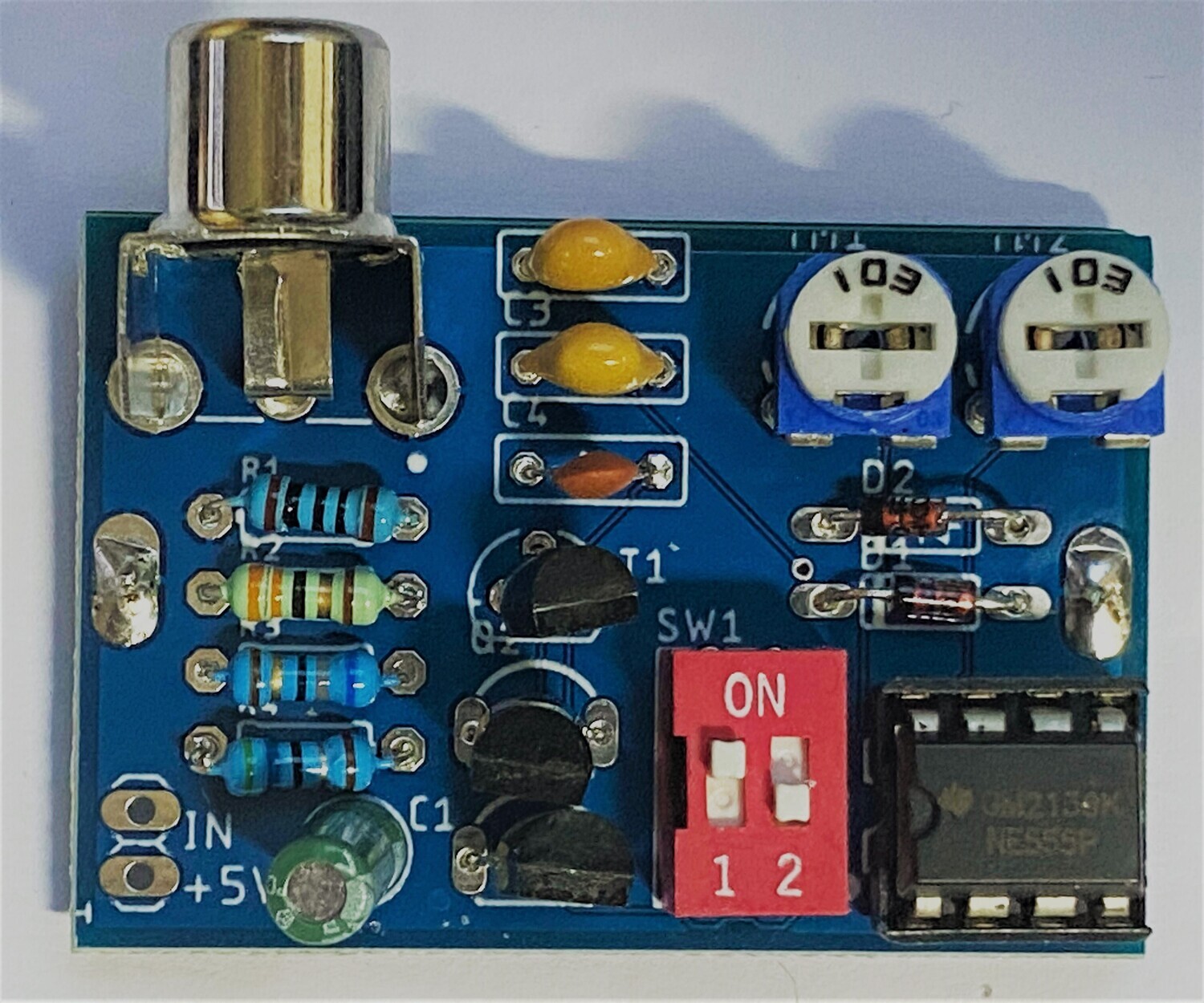 or a different one?
or a different one?If it’s either of the above types, have you tried adjusting the two adjustable resistors (presets) (the two components with white coloured discs with slots). You will need a small flat bladed screwdriver unless you have a something that is non-metallic such as a proper adjusting tool.
Note: before adjusting either of them, take a photo first, so you know where they were set to before. Then make very small adjustments to one, try in each direction. If that does not help, adjust it back to its starting position, then try adjusting the other one.
Mark
ZX81 Variations
ZX81 Chip Pin-outs
ZX81 Video Transistor Buffer Amp
 Standby alert
Standby alert 
There are four lights!
Step up to red alert. Sir, are you absolutely sure? It does mean changing the bulb
Looking forward to summer later in the year.
ZX81 Chip Pin-outs
ZX81 Video Transistor Buffer Amp
There are four lights!
Step up to red alert. Sir, are you absolutely sure? It does mean changing the bulb
Looking forward to summer later in the year.
Re: ZX81 image problems
I thought I would test the supply on its own first at the jack before plugging it back in to the computer. It's reading 14.8v. Seems a bit bit high, could this be causing the problems?
Re: ZX81 image problems
The voltage is okay without load.
Can you please check the voltage with the voltmeter set to AC?
This will show if your capacitors ar within specification
Can you please check the voltage with the voltmeter set to AC?
This will show if your capacitors ar within specification
In theory, there is no difference between theory and practice. But, in practice, there is.
Re: ZX81 image problems
I have the second board. I have adjusted the two potentiometers but it doesn't make any difference unfortunately
Re: ZX81 image problems
The voltmeter shows 31.8v when set to read ac
- 1024MAK
- Posts: 5118
- Joined: Mon Sep 26, 2011 10:56 am
- Location: Looking forward to summer in Somerset, UK...
Re: ZX81 image problems
That’s actually slightly low compared to mine, which when unloaded (not connected to a computer) typically produce 15V to 16V. But then the mains voltage where I am is slightly above the normal figure.
Because they are unregulated, the actual output voltage depends on how much current is being drawn. Only when the rated current (700mA) is being drawn will the output voltage be near to 9V.
Ahh, your multimeter does not block the DC level when switched to the AC range. Please disregard that 31.8V result. It’s not a true representation.
We still need to know the DC voltage with it connected to the ZX81.
Mark
ZX81 Variations
ZX81 Chip Pin-outs
ZX81 Video Transistor Buffer Amp
 Standby alert
Standby alert 
There are four lights!
Step up to red alert. Sir, are you absolutely sure? It does mean changing the bulb
Looking forward to summer later in the year.
ZX81 Chip Pin-outs
ZX81 Video Transistor Buffer Amp
There are four lights!
Step up to red alert. Sir, are you absolutely sure? It does mean changing the bulb
Looking forward to summer later in the year.
