But it's more than a RAM board. It also can use EPROMs or a mix of RAM+EPROM
1982 prices: $29.95 USD in complete kit form supplied with 2K CMOS RAM (board will accept up to 8K). $15 bare board Hunter Electronics
The 'complete' hunter board ($30) came with 2K of static RAM (SRAM) chips. With the included lithium battery, this will retain the data in this type of RAM chip when the mains power is off/disconnected
Has a passthrough connector so other RAM packs can attach to it
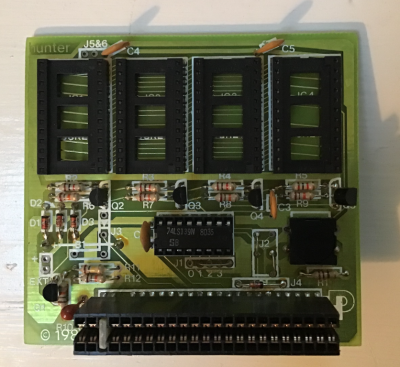
'hunter' unpopulated memory board with sockets for four memory chips (2K each)
CONFIGURATIONS
CHIPSMoggy wrote: ↑Sun Apr 19, 2020 2:44 pmMade in America by Paul Hunter they can be used in a few configurations.
1) battery backed static RAM board ... [with] reset switch ...
2) It can also be used as an EPROM board using either 4X 2716 EPROMS or 2X 2732 EPROMS made possible by altering a switchable link on the board or 2X static RAM chips and 2X 2716 EPROMS.
6116 memory chip (16K bits/2K bytes) is 2K x 8 is a 5V CMOS SRAM. The -LP version has reduced standby power suitable for a year or more of backup from a small battery. Cost about $7 each in 1983. Pin-compatible with 2716 EPROM
2716 is the classic 2K Erasable-Programmable ROM (read-only memory), suitable for storing semi-permanent programs, or for replacing the Sinclair ROM (if four are used)
BATTERY BACKUP OPTION
The complete kit had the battery backup.
The switch on the Hunter has one function only, that is to write protect the ram in the 8-16k area. Without the write protect switch the ram can be corrupted, at power down.Moggy wrote: ↑Sun Apr 19, 2020 10:23 pmThe way I used the board back then was to plug the Hunter board into the 81 then put the Sinclair pack behind it, load say a utility or what ever and save that to the board for future use which was handy in the days of tape loading ... the battery life of 10 years as stated in the manual was a tad optimistic as I barely managed a year with mine.
The battery kept the included SRAM chip for 10 months, and 2-1/2 months with 8K of them. You could get the LP version of the 6116 and the battery would last 5 times longer (up to 4 years with 2K)
Photo Gallery on timexsinclair.com
MANUAL
* Issue 5 manual scans
* Issue 5 manual on archive.org
